
curve mode drag doesn't work
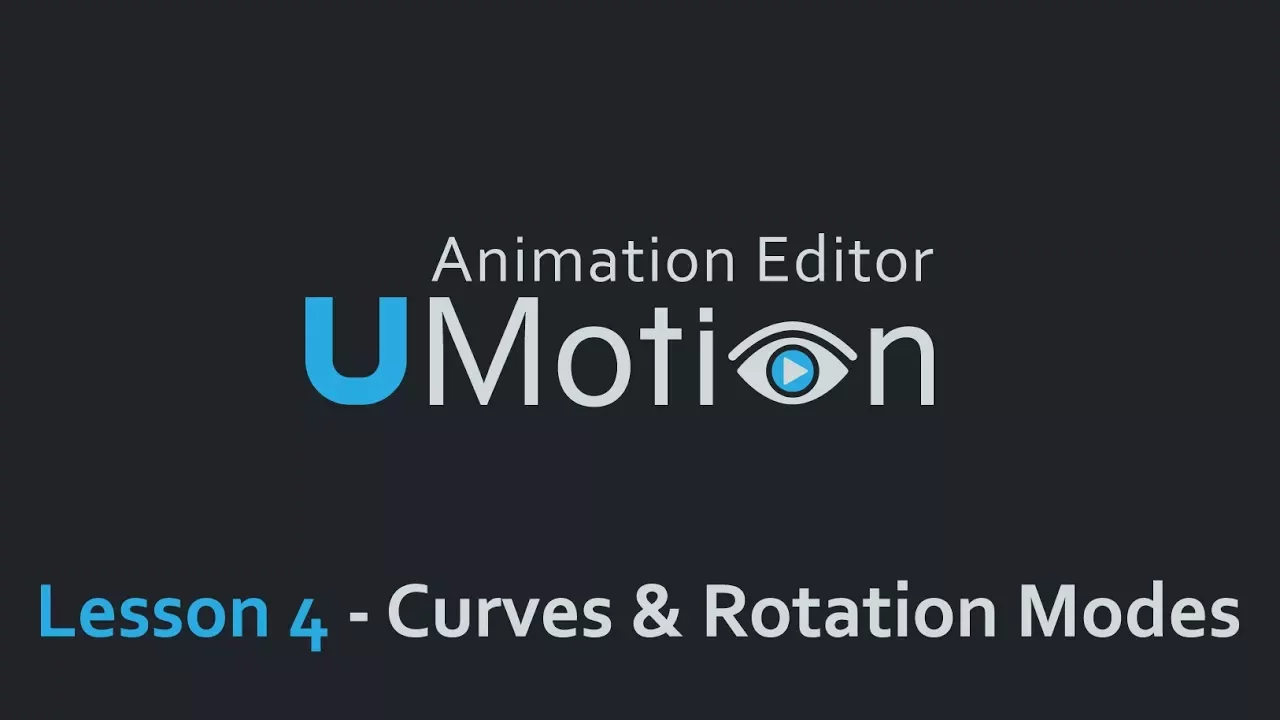
;list=PLI-5k9R34MAzGs-FomlWDZQXF93w6qyfD&index=5
0:15 seconds. i can edit by right click. but i can't drag it. it doesn't move.
How can i move it?
Thank you
Answer

Hi Noah,
thank you very much for your support request.
To drag a key, click with the left mouse button onto the key (and keep the left mouse button pressed), then move the mouse. The key should follow your mouse movement.
Please note that for rotational animation properties that use either "Progressive Quaternion Interpolation" (default) or "Quaternion Interpolation" as rotation mode, you can only drag the keys along the time axis (not up and down). Here is a dedicated video tutorial about the different rotation modes:
If you aren't even able to move the keys left/right along the time axis, please try to restart Unity and see if it works then. If that's also not working, try to create an empty Unity project, install UMotion and see if it works here. If it's also not working, then please let me know which UMotion version (click on "Help --> About UMotion" in the clip editor) and Unity version (see title bar of the Unity window) you are using. Please also include a screenshot that shows the whole clip editor window and the curves of which you are trying to move the keys.
Best regards,
Peter
Customer support service by UserEcho


Hi Noah,
thank you very much for your support request.
To drag a key, click with the left mouse button onto the key (and keep the left mouse button pressed), then move the mouse. The key should follow your mouse movement.
Please note that for rotational animation properties that use either "Progressive Quaternion Interpolation" (default) or "Quaternion Interpolation" as rotation mode, you can only drag the keys along the time axis (not up and down). Here is a dedicated video tutorial about the different rotation modes:
If you aren't even able to move the keys left/right along the time axis, please try to restart Unity and see if it works then. If that's also not working, try to create an empty Unity project, install UMotion and see if it works here. If it's also not working, then please let me know which UMotion version (click on "Help --> About UMotion" in the clip editor) and Unity version (see title bar of the Unity window) you are using. Please also include a screenshot that shows the whole clip editor window and the curves of which you are trying to move the keys.
Best regards,
Peter