Answered
How to set up custom IK
I have a simple chain of bones: Joint1>Joint2>Joint3 (generic)
I want to set up a simple IK but can't figure out how it works. Every combination of Target and pole target gives strange results.
UMotion Version:
Newest
Unity Version:
2020
Answer

Answer
Answered
Hi,
thank you very much for your support request.
- Create a new custom transform that is NOT a child of any of the joints you are trying to control via IK. This transform is going to be your IK handle.
- Assign the IK constraint to your IK handle transform.
- Select Joint3 as IK target.
- [Optional] If you want to use a pole target, create a new custom transform again that is NOT a child of any of the IK controlled joints. Assign it as pole target to the IK constraint.
- Make sure to setup the IK plane (the blue arrow) in such a way, that it points in the direction you want your IK chain to bend. For an arm for example, the arrow should point towards the elbow.
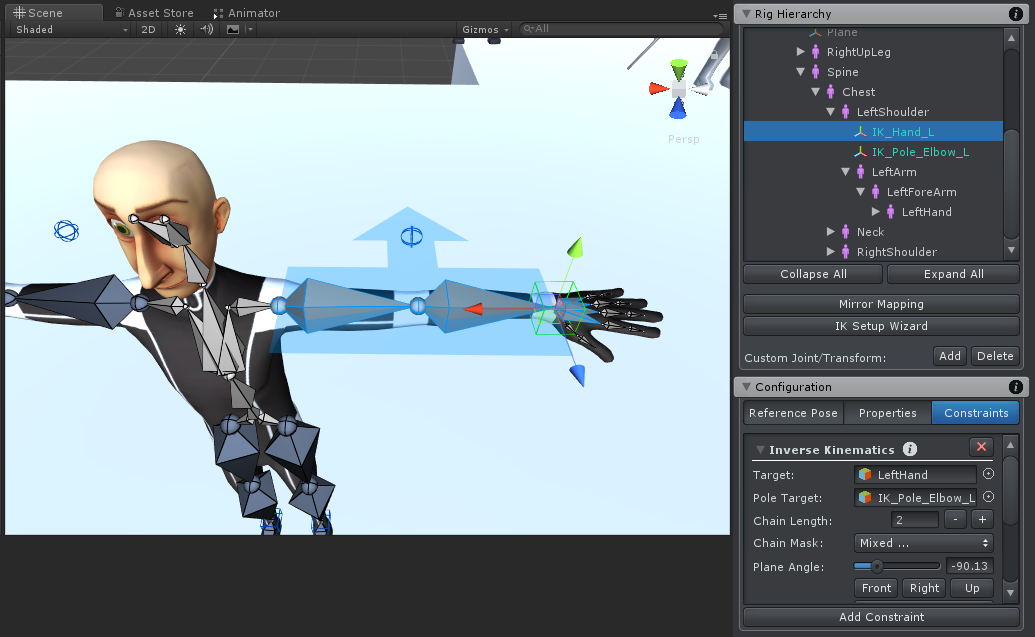
More information can be found in the manual (click on the black info button in the IK constraint to quick jump to the related page) or in the second part of this video tutorial:
Please let me know in case you have any follow-up questions.
Best regards,
Peter
Customer support service by UserEcho


Hi,
thank you very much for your support request.
More information can be found in the manual (click on the black info button in the IK constraint to quick jump to the related page) or in the second part of this video tutorial:
Please let me know in case you have any follow-up questions.
Best regards,
Peter