
adding objects to rig after configuring the rig
Hello,
I have a rig I have already configured, and I now want to attach an object to the hand of my rig and use it as a constraint. However I am unable to add it, or am I missing something? I have tried to set it as a child (not possible), tried adding a constraint and attaching it to it but no luck there as well. Any ideas are welcome, I hope my question is clear :)
Answer

Hi,
thank you very much for your support request.
While a character is assigned to the pose editor, it is locked by UMotion for any external (i.e. outside of UMotion) changes. So in order to add an additional child object to your character, you first need to un-assign the character from the pose editor by clicking the "clear" button:
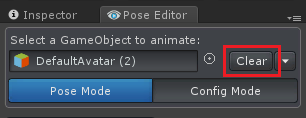
You can then add the object as a child to your character. Then assign the character to the UMotion pose editor again. The child object is then automatically added to your UMotion project configuration.
Please note that if your character is of type humanoid, none-humanoid bones/tranforms need to be manually released for animating. You can do this by going into config mode, select the transform from the rig hierarchy list. Then under properties, set visibility to "Show".
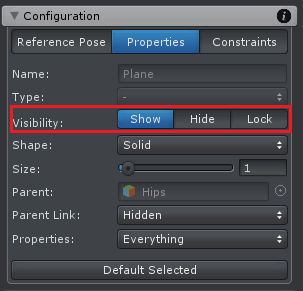
Please let me know in case you have any follow-up questions.
Best regards,
Peter

You probably moved something in the hierarchy. UMotion added a new configuration for the thing you moved but also kept the old configuration (where the thing was still at the old location). It's now saying that it can't find the old object (at the old location). You can click on cleanup to remove the old configuration.
Best regards,
Peter
Customer support service by UserEcho


Hi,
thank you very much for your support request.
While a character is assigned to the pose editor, it is locked by UMotion for any external (i.e. outside of UMotion) changes. So in order to add an additional child object to your character, you first need to un-assign the character from the pose editor by clicking the "clear" button:
You can then add the object as a child to your character. Then assign the character to the UMotion pose editor again. The child object is then automatically added to your UMotion project configuration.
Please note that if your character is of type humanoid, none-humanoid bones/tranforms need to be manually released for animating. You can do this by going into config mode, select the transform from the rig hierarchy list. Then under properties, set visibility to "Show".
Please let me know in case you have any follow-up questions.
Best regards,
Peter