Not a bug
Missing animation event in FBX export
I recently purchased UMotionPro.
Thank you for the great assets.
I added the animation events on UMotionPro and saved them as *.fbx.
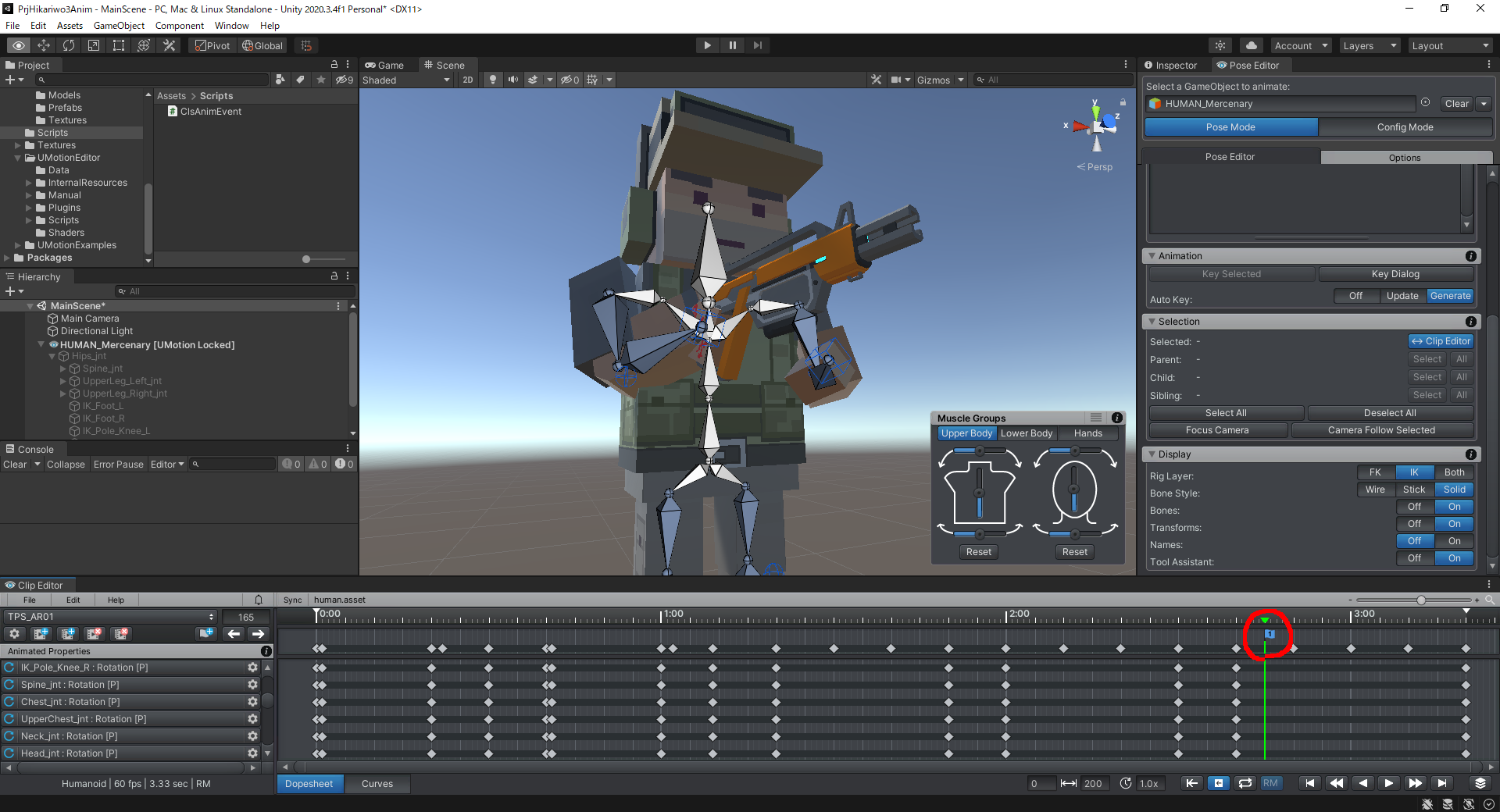
However, I could not load that information into *.fbx.
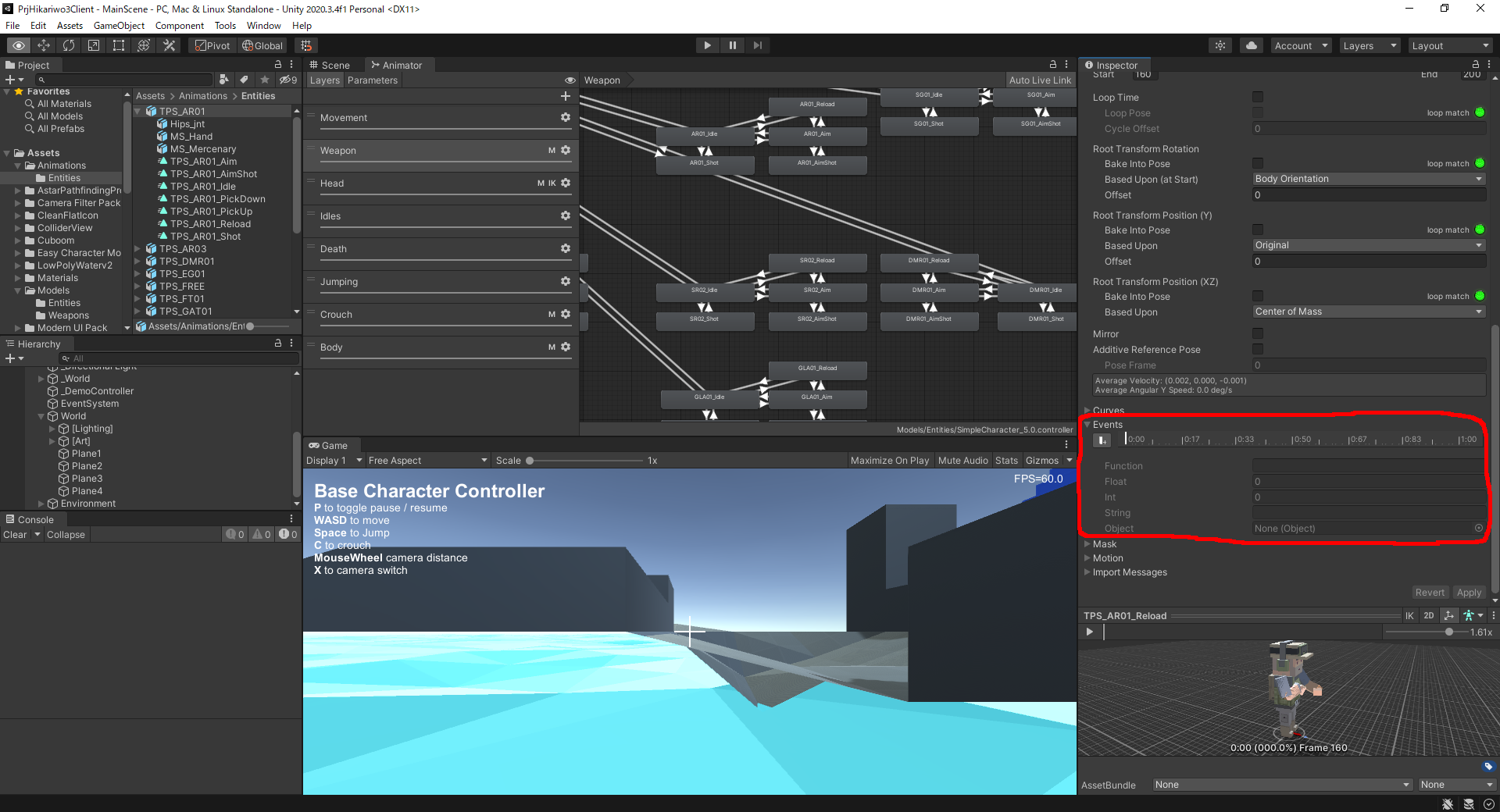
How can I load the animation event?
UMotion Version:
Unity Version:
Customer support service by UserEcho


Hi,
thank you very much for reaching out.
Thank you very much. I'm glad you like it :-)
I just did a quick test:
So that means that the problem why it's not working for you might be something very specific. May I ask you to send me a minimal reproduction case (ideally an empty Unity project containing only the files I need to reproduce your exact situation)? Please verify that the issue is happening for you in that repo project. Then *.zip and send the whole project to me via the email support form (or request a link to my dropbox if file size exceeds the limits).
Thank you very much.
Best regards,
Peter
Hello.
Thank you for your reply, Peter.
Right now, in my development environment, there are two separate Unity projects, one that outputs FBX and one that reads it.
I have imported UMotionPro into the Unity project that outputs FBX, but I have not imported UMotionPro into the Unity project that reads FBX.
I just imported UMotionPro into the Unity project to be loaded, output FBX with it, and when I loaded it, the animation events were loaded correctly.
Thank you for your support.
yoshisan
Ok that explains it to me. The animation events are not stored in the *.fbx file (as FBX does not support Unity's proprietary animation events). Instead the animation events are stored in the *.meta file that is created by Unity next to the *.fbx file.
So it should also work to copy and paste the *.fbx plus it's meta file from your "UMoion Unity Project" to your "Game Unity Project". It might be necessary to hit save in Unity before copying the fbx and meta file, otherwise changes might haven't been written into the meta file yet.
Hope this makes sense. Let me know if you have any follow-up questions.
Best regards,
Peter