
Huge difficulty trying to do simple animation transitioning, what is the proper way? Mecanim does it perfectly...
Something that the Unity mecanim Transition system takes care of very well... And I have been using that instead... Though this doesn't mean UMotion should be absent of the same quality... And maybe it doesn't (I don't know).
Maybe there's a feature missing, like a weight parameter that slowly increments/decrements to blend the animation in an Additive or Override Layer.
I know UMotion's architecture won't allow foundational changes for this specific feature without breaking the rest of the program but maybe you could find a way to build upon it instead.
I've got an animation called "RunStop". The character runs and then stops to a standstill in a rest pose... I want to replace and "blend" an aiming pose into the rest pose using an Override animation layer... To create a second "RunStop" animation, but in this one he ends in an aiming stance instead of a rest stance. Unfortunately the animation snaps to the next pose. I cannot find a way to smoothly "Transition" the animation.
Copying the pose from the Aim stance on an additive layer on the "RunStop" clip glitches up the character to the point that you don't wanna deal with it. I was hoping with the additive layer the blending would work at least. Maybe this is a bug, I don't know.
All-in-all, the basic yet somewhat childish statement I am making is: Unity mecanim is doing it perfectly for me, why can't UMotion..?
I hope to find some guidance on doing proper animation transitions & blending.
Thank you so much for the last update and for all of your help. Let me know if there's anything you need from me.
Best,
David
Answer

Hi David,
thank you very much for your support request and thanks for providing your feedback. That is very valuable for me.
Unfortunately there is currently no simple way to smoothly blend several animation clips together in UMotion to produce one final clip. At a minimum this would require to animate the weight parameter of the animation layers blend property (which is not possible at the time of writing). But thinking this further, that would still have some limitations because the current UMotion layers UI was primarily designed for adding precise modifications on top of an existing animation clip. In order to mix/transition ready made animation clips, a UI similar to Unity Timeline (where each animation clip is just a box + different animation tracks) would probably be easier and more effective to use as it allows you to easily offset and blending (multiple) animation clips with each other. As soon as you have more than 2 clips you want to blend (and want to correctly offset them to each other), the current layer system of UMotion might be cumbersome to use.
So doing this correctly would require a new tool or at least a new perspective within UMotion that has a UI primarily designed for "Animation Mixing". While I agree that this would be very useful, I can't promise anything as of now.
PS: Of course Mecanim is a perfect way of doing the animation mixing (at runtime). Animation blending is what Mecanim was made for. Doing simple transitions in UMotion would only have an advantage if you wnat to save a bit of CPU performance as the transition is pre-baked (but at the cost of additional memory usage as that would most probably mean that you have to pre-bake each and every transition combination which can be a lot).
Let me know if there is anything else I can help you with.
Best regards,
Peter

Hi David,
thanks for sharing your detailed thoughts about this feature with me. This helps me getting a better understanding of what customers would expect from this.
Best regards,
Peter
Customer support service by UserEcho
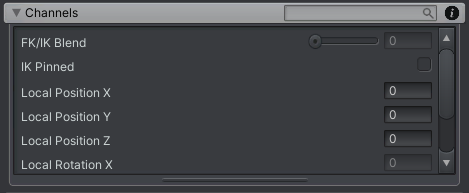


Hi David,
thank you very much for your support request and thanks for providing your feedback. That is very valuable for me.
Unfortunately there is currently no simple way to smoothly blend several animation clips together in UMotion to produce one final clip. At a minimum this would require to animate the weight parameter of the animation layers blend property (which is not possible at the time of writing). But thinking this further, that would still have some limitations because the current UMotion layers UI was primarily designed for adding precise modifications on top of an existing animation clip. In order to mix/transition ready made animation clips, a UI similar to Unity Timeline (where each animation clip is just a box + different animation tracks) would probably be easier and more effective to use as it allows you to easily offset and blending (multiple) animation clips with each other. As soon as you have more than 2 clips you want to blend (and want to correctly offset them to each other), the current layer system of UMotion might be cumbersome to use.
So doing this correctly would require a new tool or at least a new perspective within UMotion that has a UI primarily designed for "Animation Mixing". While I agree that this would be very useful, I can't promise anything as of now.
PS: Of course Mecanim is a perfect way of doing the animation mixing (at runtime). Animation blending is what Mecanim was made for. Doing simple transitions in UMotion would only have an advantage if you wnat to save a bit of CPU performance as the transition is pre-baked (but at the cost of additional memory usage as that would most probably mean that you have to pre-bake each and every transition combination which can be a lot).
Let me know if there is anything else I can help you with.
Best regards,
Peter