Answered
Is there a fast way to add keys to all currently selected properties?
If I right-click at the top of the dopesheet, I can add keys to all properties at that point.
Is there a way for me to add keys to that point for all currently selected properties and not just for everything?
UMotion Version:
1.24
Unity Version:
2020.3.0f1
Answer

Answer
Answered
Hi,
thank you very much for your support request.
Yes via the pose editor. Under the "Animation" foldout, click on the "Key Selected" button (shortcut "Enter") then a context menu opens and then you can select if you want to create keys for position, rotation, scale (or all of them).
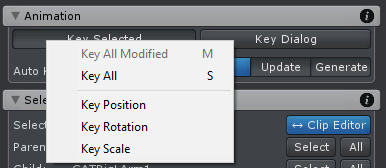
Please let me know in case you have any follow-up questions.
Best regards,
Peter
Customer support service by UserEcho


Hi,
thank you very much for your support request.
Yes via the pose editor. Under the "Animation" foldout, click on the "Key Selected" button (shortcut "Enter") then a context menu opens and then you can select if you want to create keys for position, rotation, scale (or all of them).
Please let me know in case you have any follow-up questions.
Best regards,
Peter