fbx model import and export
Hello,
I'm trying to import your Robot2.fbx to blender, export it again to fbx, and load exported model to your Robot_Kyle_1 prefab, but whole model seems to be broken after this procedure. I wanted to only change the mesh shape of the robot, but how could I do this without breaking whole model?
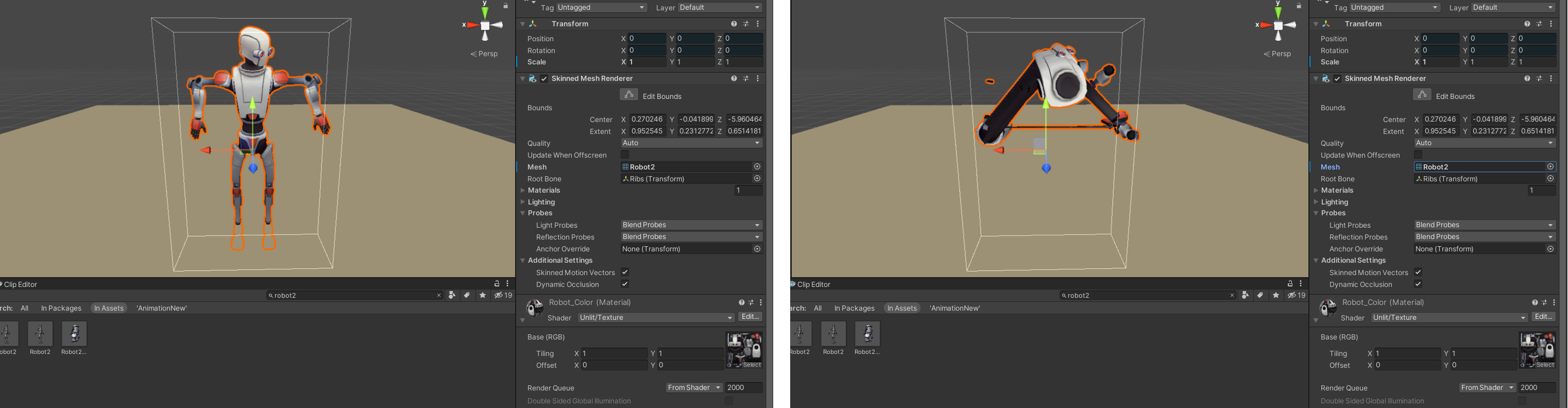
Answer

Hi,
thank you very much for your support request.
Blender might be modifying the bones on import or export thus the new character is not compatible anymore with the original prefab anymore. I would recommend that you try and play with Blender's FBX import/export settings, use a 3D modeling application with better FBX support like 3DS Max or Maya (LT) or just life with it and create a new prefab for the new character.
Please let me know in case there is anything I can help you with.
Best regards,
Peter
Blender does change things. If you want to go from Blender to Unity you need to use Rigify add-on.
Customer support service by UserEcho


Hi,
thank you very much for your support request.
Blender might be modifying the bones on import or export thus the new character is not compatible anymore with the original prefab anymore. I would recommend that you try and play with Blender's FBX import/export settings, use a 3D modeling application with better FBX support like 3DS Max or Maya (LT) or just life with it and create a new prefab for the new character.
Please let me know in case there is anything I can help you with.
Best regards,
Peter