
Delete only one axis keys
Hi
Great software, only with it I finally agreed to work with mockups and clean them :)
While it is inconvenient, except that deleting only unnecessary keys from one of the coordinates, and not from all
Maybe I haven't found something?
That is, my limb should move at the same speed along one axis, and wag back and forth along the rest
I can, of course, select this axis and fit it using a stretch to zero, but maybe it is possible to simply delete the intermediate keys, leaving only the first and last?
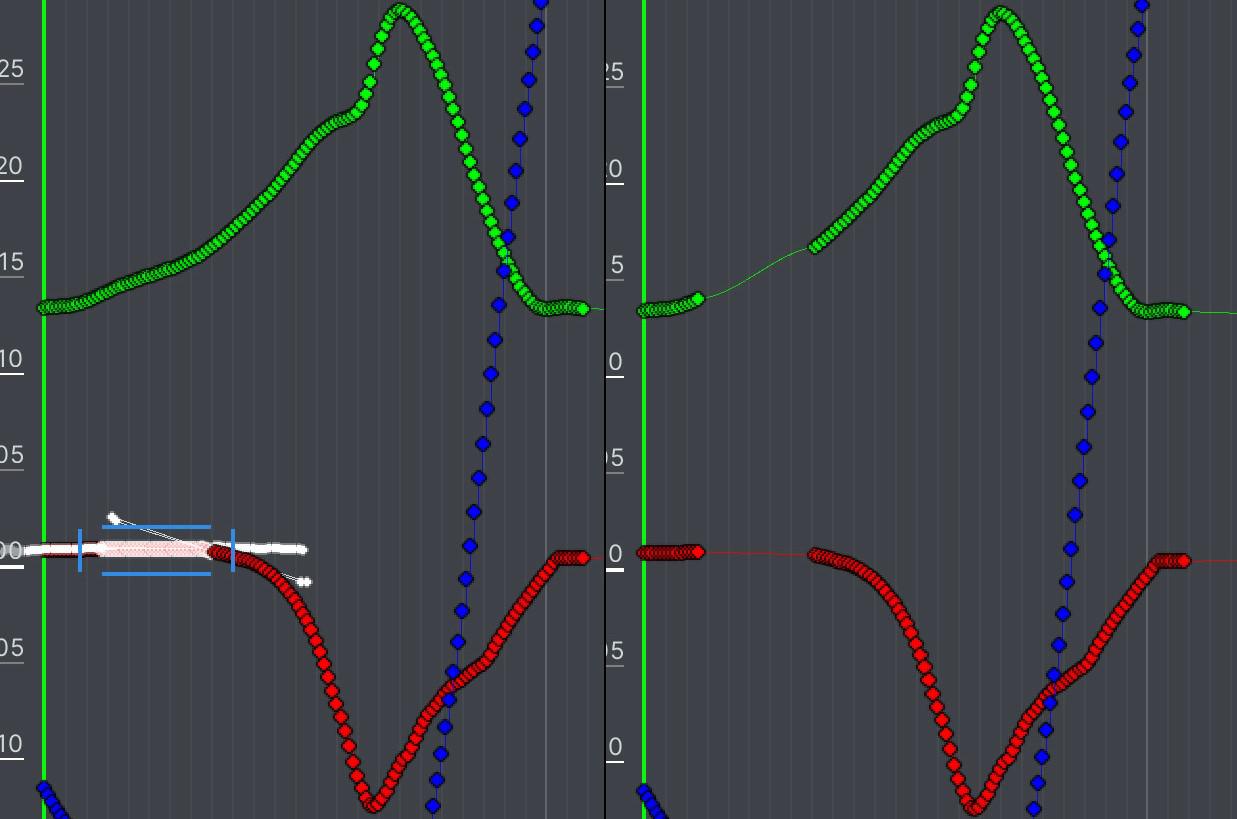
Answer

Hi,
thank you very much for your support request and thanks for the nice words.
Yes this is possible, just not enabled by default. Go into settings (click on the gear icon) and remove the tick from the "Chain Neighbour Keys" checkbox.
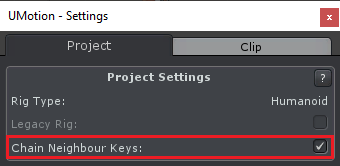
Please let me know in case you have any follow-up questions.
Best regards,
Peter

Yeah! Big thanks Peter
I did not guess that it could be called that and where to look (only looked in Edit / Preferences)
Now this is the best tool! :)
Best regards,
Ivan

You should disable "Chain Neighbor Keys" by default. It's much more intuitive to not affect all axis when deleting a single axis key.
I came here looking for the answer to this problem. Thank you for this solution!!
Customer support service by UserEcho


Hi,
thank you very much for your support request and thanks for the nice words.
Yes this is possible, just not enabled by default. Go into settings (click on the gear icon) and remove the tick from the "Chain Neighbour Keys" checkbox.
Please let me know in case you have any follow-up questions.
Best regards,
Peter