
Can't get it to work
I've tried the quick start guide and any other guide but I can't get my model to follow the bones.
I'm using a model from Make Human.
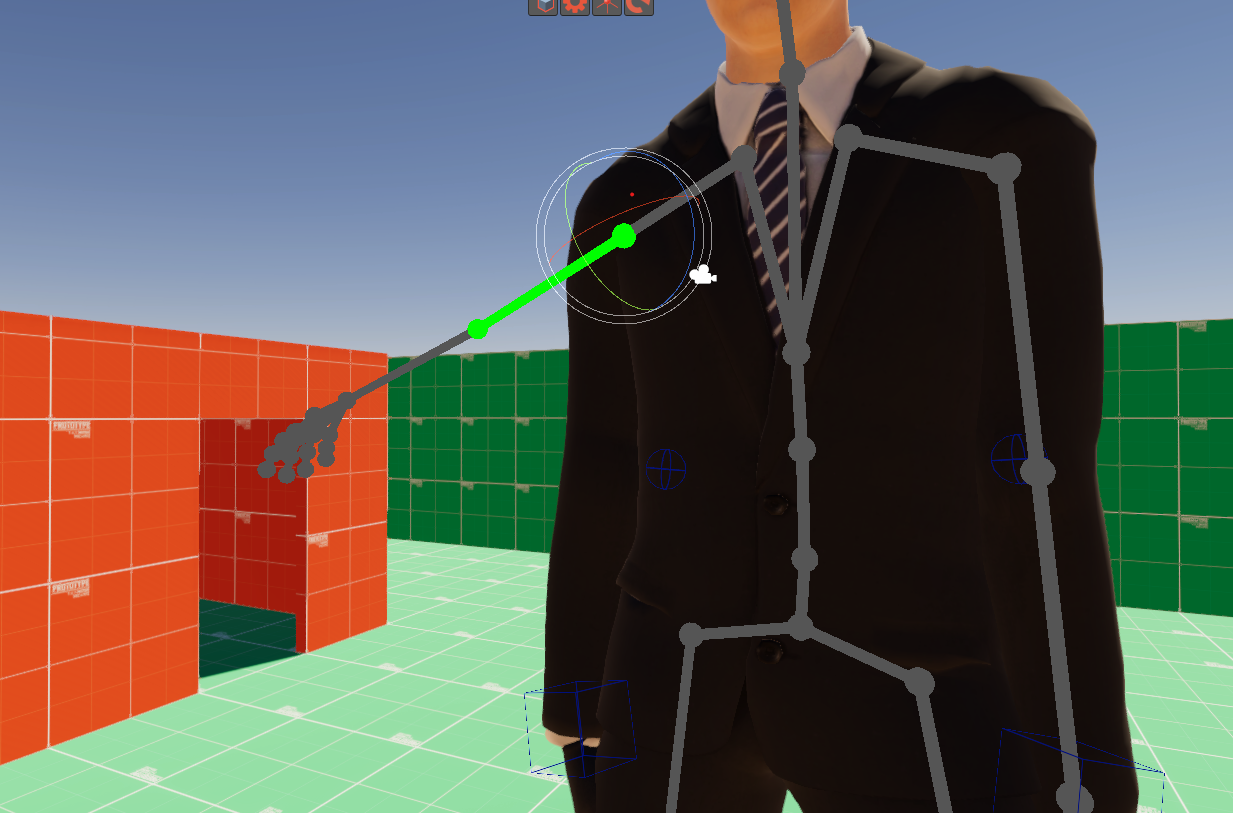
Any help is appreciated
Answer

Hi,
thank you very much for your support request.
If your model's mesh does not follow the bones, then your model might not be skinned correctly (skinning is the process of assigning bones to the mesh vertices). You can verify if this is the case by clicking on "Clear" in UMotion's pose editor (to unlock the character). Then in Unity's hierarchy window, expand the whole hierarchy of your model (ALT + left click on the arrow). Select the upper arm bone (in the hierarchy) and use the rotate tool to modify it. If your model's arm mesh does not follow, then the skinning of your model is incorrect. This problem is then unrelated to UMotion and needs to be fixed in your 3D modeling application.
I'm changing this to "not a bug" for now.
Please let me know in case this doesn't explain your issue or you have any follow-up questions.
Best regards,
Peter

Hi,
I've checked and indeed the model does not follow the bones in Unity, but I've never observed this in Unity before.
Also, animations made from another source do work fine with no issues and IK works too.
Thanks in advance.

I've checked and indeed the model does not follow the bones in Unity, but I've never observed this in Unity before.
That means that the skinning of your model is not correct. You need to fix the skinning of your character, then it is also going to follow the bones again. You can do this in any 3D modeling application of your choice. Mixamo also offers a free automatic service to do this (but it might not produce as good results as when done manually).
Best regards,
Peter
Customer support service by UserEcho


Hi,
thank you very much for your support request.
If your model's mesh does not follow the bones, then your model might not be skinned correctly (skinning is the process of assigning bones to the mesh vertices). You can verify if this is the case by clicking on "Clear" in UMotion's pose editor (to unlock the character). Then in Unity's hierarchy window, expand the whole hierarchy of your model (ALT + left click on the arrow). Select the upper arm bone (in the hierarchy) and use the rotate tool to modify it. If your model's arm mesh does not follow, then the skinning of your model is incorrect. This problem is then unrelated to UMotion and needs to be fixed in your 3D modeling application.
I'm changing this to "not a bug" for now.
Please let me know in case this doesn't explain your issue or you have any follow-up questions.
Best regards,
Peter