Answered
How to animate specific bones only
Trying to create my first animation and looking to animate only specific key frames so that they are 'added' on top of the currently playing animation.
Thank you.
UMotion Version:
1.22p13
Unity Version:
2020.1.3.f1
Answer

Answer
Answered
Hi,
thank you very much for your support request.
You can add modifications on top of an existing animation using animation layers.
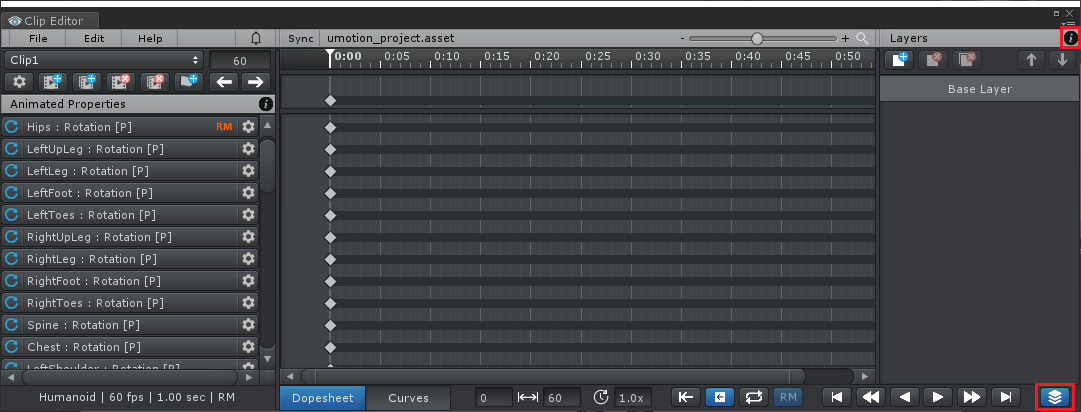
There are two animation layer types:
- "Additive" - This adds an offset to the existing animation curve.
- "Override" - Completely replaced the underlying existing animation curve with new created key frames. Similar as if you would delete all existing keys of that curve and add new ones.
For more information, click on the black info button next to "Layers" (see screenshot above) to open the related manual page. You can also check out this video tutorial, where I'm using animation layers to tweak existing animations:
Please let me know in case you have any follow-up questions.
Best regards,
Peter
Customer support service by UserEcho


Hi,
thank you very much for your support request.
You can add modifications on top of an existing animation using animation layers.
There are two animation layer types:
For more information, click on the black info button next to "Layers" (see screenshot above) to open the related manual page. You can also check out this video tutorial, where I'm using animation layers to tweak existing animations:
Please let me know in case you have any follow-up questions.
Best regards,
Peter