
Is it possible to manually restore from a .bak file?
I lost some keyframes and I'm not sure if it was user error (me) or unity didn't save something properly. At 12:30 last night I finished an animation and shut my laptop down. Today when I opened the animation, a bunch of keyframes were missing. I restored from the auto backup made at 12:30 but the frames are not there either. Could the backup be corrupted? Is it possible to inspect the data inside the .bak file?
Answer

Hi Rob,
thank you very much for your support request.
The auto backup makes a backup of the project's current state at the interval configured in the preferences. It takes the whole project's data and serializes it into the *.bak file. Unfortunately this data is not human readable so it's not possible to use it manually. If the auto-backup got restored without any error messages, then everything was re-stored correctly.
I'm not sure why your keys are missing, probably because you've deleted them before 12:30 on accident? Have you tried re-storing an earlier backup?
Attention: Auto backups are by default automatically deleted after 36h. You can change this setting in the preferences:
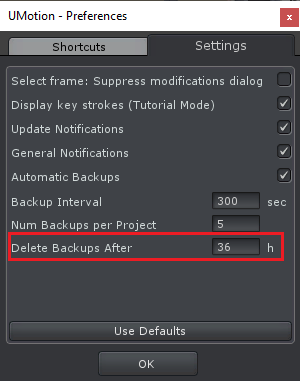
Please let me know in case you have any follow-up questions.
Best regards,
Peter
Customer support service by UserEcho


Hi Rob,
thank you very much for your support request.
The auto backup makes a backup of the project's current state at the interval configured in the preferences. It takes the whole project's data and serializes it into the *.bak file. Unfortunately this data is not human readable so it's not possible to use it manually. If the auto-backup got restored without any error messages, then everything was re-stored correctly.
I'm not sure why your keys are missing, probably because you've deleted them before 12:30 on accident? Have you tried re-storing an earlier backup?
Attention: Auto backups are by default automatically deleted after 36h. You can change this setting in the preferences:
Please let me know in case you have any follow-up questions.
Best regards,
Peter