Shoulder bones and Hip are represented by multiple bones.
Hello,
I imported a generic rig. Some bones like the shoulder bones are represented by multiple bones which are all selected at the same time:
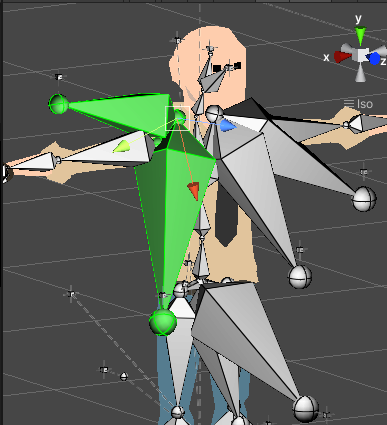
Any idea why?
Answer

Hi,
thank you very much for your support request.
Bones are only the connection between joints (joints are the spheres at the beginning and end of the bone). The joint is the thing that really manipulates the mesh when it is rotated and the bone (= the connection) is just a visual helper. UMotion draws bones between every joint <-> joint connection, so in your case this means that there are several joints (floating in the air) that are a child of the shoulder joint which UMotion then visualizes with a bone connection. You can select those individual joints by clicking just on the sphere (= joint) of the end of the bone.
In UMotion's config mode you can disable joints you don't need by setting the "Visibility" to "Lock" or "Hide" (see manual) in the properties tab. Use the "Parent Link" setting to configure the appearance of a bone connection between joints.
In case your joints are not used anyway, it's probably a cleaner approach to completely remove them from your character in a 3D modeling application. This safes you a bit of run-time performance (the less joints, the less work the CPU/GPU has to do when playing an animation on your character).
Please let me know in case you have any follow-up questions.
Best regards,
Peter
Customer support service by UserEcho


Hi,
thank you very much for your support request.
Bones are only the connection between joints (joints are the spheres at the beginning and end of the bone). The joint is the thing that really manipulates the mesh when it is rotated and the bone (= the connection) is just a visual helper. UMotion draws bones between every joint <-> joint connection, so in your case this means that there are several joints (floating in the air) that are a child of the shoulder joint which UMotion then visualizes with a bone connection. You can select those individual joints by clicking just on the sphere (= joint) of the end of the bone.
In UMotion's config mode you can disable joints you don't need by setting the "Visibility" to "Lock" or "Hide" (see manual) in the properties tab. Use the "Parent Link" setting to configure the appearance of a bone connection between joints.
In case your joints are not used anyway, it's probably a cleaner approach to completely remove them from your character in a 3D modeling application. This safes you a bit of run-time performance (the less joints, the less work the CPU/GPU has to do when playing an animation on your character).
Please let me know in case you have any follow-up questions.
Best regards,
Peter