
ededting umotion preview
hi what does this mean and how do i fix it
thanks
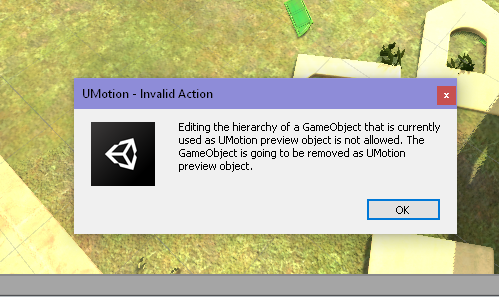
Answer

Hi Robin,
thank you very much for your support request.
When you assign a character/object to UMotion's Pose Editor, UMotion occupies the object for itself. If you want to edit the character/object outside of UMotion, click on the "Clear" button in the Pose Editor so that UMotion set's your character/object free again.
This error message just says that UMotion set your object free automatically.
Please let me know in case you have any follow-up questions.
Best regards,
Peter

ok thanks i was just tring to edit a clip in umotion not edit the charachter/object

Please restart Unity and try again. If the problem persists, please provide some further details (e.g. a video on what actions you perform until you get that issue). The goal should be that I have enough information so that I'm able to reproduce the issue on my end.
Thank you very much and I'm sorry for the inconvenience.
Best regards,
Peter
Customer support service by UserEcho


Hi Robin,
thank you very much for your support request.
When you assign a character/object to UMotion's Pose Editor, UMotion occupies the object for itself. If you want to edit the character/object outside of UMotion, click on the "Clear" button in the Pose Editor so that UMotion set's your character/object free again.
This error message just says that UMotion set your object free automatically.
Please let me know in case you have any follow-up questions.
Best regards,
Peter