
The exported animation does not look like that display in clip editor
I am using Umotion to creat the humanoid hands animations, how ever the exported animation does not look like that in clip editor, please look below pictures compared.
1 In clip editor
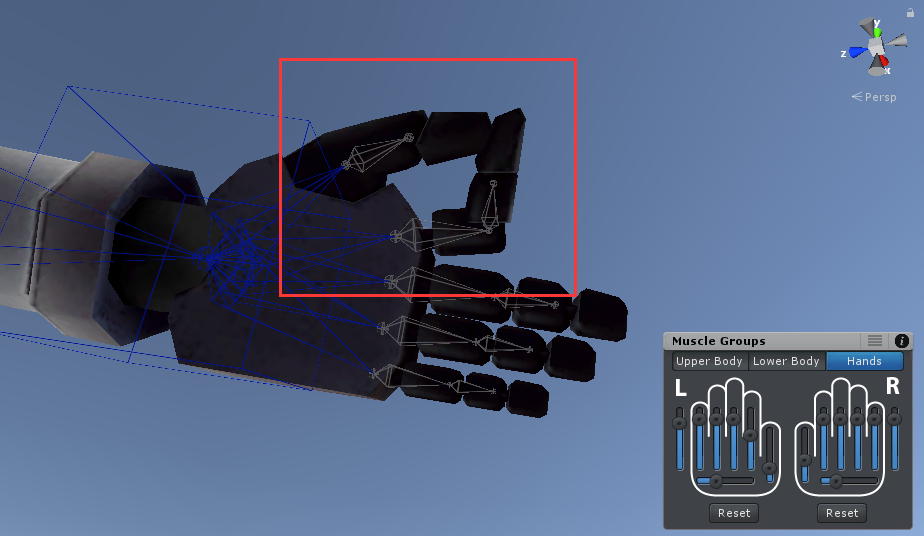
2 Exported animation
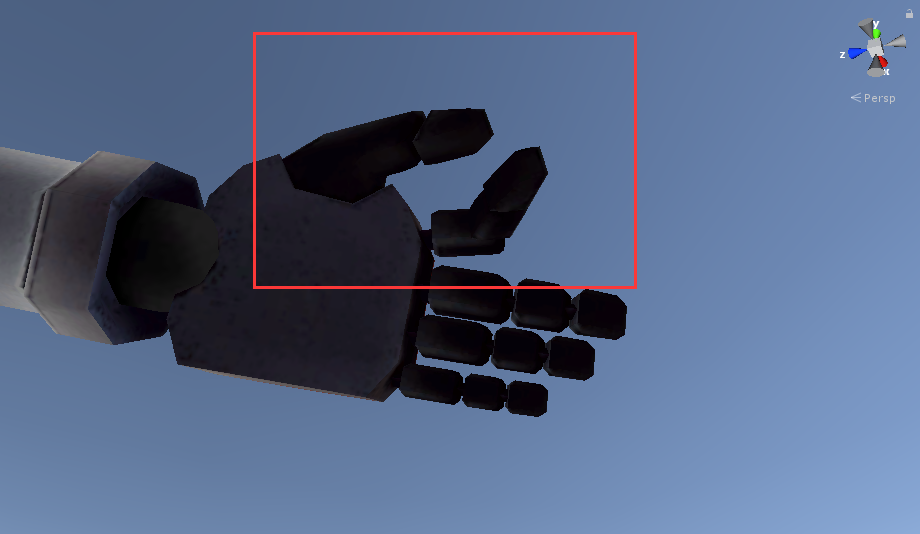
Answer

Hi,
thank you very much for your support request.
This is an expected side effect of Unity's "humanoid" animation system. Animations stored in the humanoid format implement what's called "animation re-targeting". This is a clever algorithm that tries to fit an animation created for character A to look "quite the same" when played on character B (regular animations can only be played on the character they have been created for). Even if you play a humanoid animation on it's original character the re-targeting algorithm is still applied (--> the animation is still only going to look quite the same, but not 100%). Usually the differences are barely visible for players.
If you want that level of precision shown in your screenshots, I highly recommend to use "generic" instead. A "generic" animation is played 1:1 on the character it has been created for (but can not be played on other characters).
Here is a in-depth article about "humanoid": https://blogs.unity3d.com/2014/05/26/mecanim-humanoids/
Please let me know in case you have any follow-up questions.
Best regards,
Peter
Customer support service by UserEcho


Hi,
thank you very much for your support request.
This is an expected side effect of Unity's "humanoid" animation system. Animations stored in the humanoid format implement what's called "animation re-targeting". This is a clever algorithm that tries to fit an animation created for character A to look "quite the same" when played on character B (regular animations can only be played on the character they have been created for). Even if you play a humanoid animation on it's original character the re-targeting algorithm is still applied (--> the animation is still only going to look quite the same, but not 100%). Usually the differences are barely visible for players.
If you want that level of precision shown in your screenshots, I highly recommend to use "generic" instead. A "generic" animation is played 1:1 on the character it has been created for (but can not be played on other characters).
Here is a in-depth article about "humanoid": https://blogs.unity3d.com/2014/05/26/mecanim-humanoids/
Please let me know in case you have any follow-up questions.
Best regards,
Peter