Timeline Child Animation
Hi,
I am trying to edit a bow shoot animation of an character so it aligns with the bow string/arrow. The problem is the bow is a child of the character and I wanted to use timeline to play them at the same time to align the hands with the string. But because the bow is a child of the character when I scroll through the timeline while editing the character animation I get a message "The preview mode of the Unity Animation or Timeline Window would manipulate a Gameobject locked by UMotion. The preview mode will be disabled". Is there any way I can preview the bow animation while manipulating the character animation? Or is there a different approach you could suggest to achieve my goal?
Thanks, and very nice product.
Answer

Hi,
thank you very much for your support request.
If the bow is already a child of your character, you could animate both inside UMotion. If your UMotion project is of type "humanoid" you need to enable the bow's transforms first (generic transforms are disabled by default in humanoid projects). Switch into "Config Mode" and select the transforms of the bow in the "Rig Hierarchy". Then in the "Properties" tab set "Visibility" to "Show".
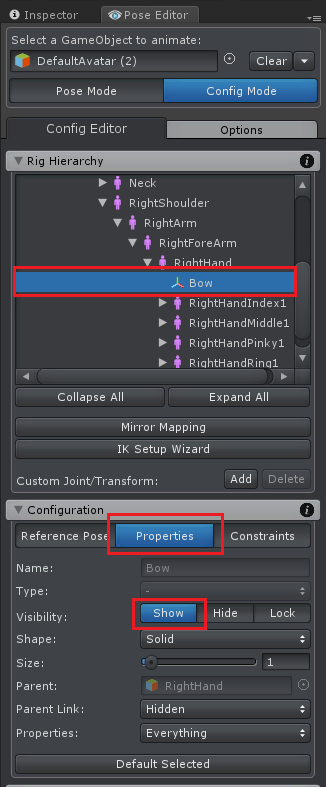
Please let me know in case you have any follow-up questions.
Best regards,
Peter

Hi, thanks for your answer. I now registered an account.
I already tried that but the problem is that the bow pull animation does already exists and the bow rig has quite a lot of bones. So the animation has a lot of keyframes and I can not animate that by hand. It would be nice if I could just copy the keyframes from the animation window and insert them into Umotion. Importing the bow animation is not possible because its generic and does not have the same avatar as the character. If there is no way to import the keyframes I guess the only option I have is to setup IK for the bow in UMotion and recreate the pull animation.

You could edit the transform paths of your bow animation so that they are relative to your character. Then you should be able to import the animation into UMotion.
To do this, open the *.anim file in a text editor of your choice. Seek through the file and add the correct path to each transform path you find (e.g. instead of "Bow/Bone1" make "Root/Spine1/Spine2/Shoulder_R/UppperArm_R/LowerArm_L/Bow/Bone1"). Validate your animation by assigning it to the animator component of your character (no bones should be displayed as missing/yellow in Unity's Animation Window).
Best regards,
Peter

Thanks for the tip. Thats quite a nice hack. It worked but I still had to create a new animation clip with the character slected and copy the keyframes from the bow animation into that one. Then UMotion recognized the correct avatar.
Thanks
Customer support service by UserEcho


Hi,
thank you very much for your support request.
If the bow is already a child of your character, you could animate both inside UMotion. If your UMotion project is of type "humanoid" you need to enable the bow's transforms first (generic transforms are disabled by default in humanoid projects). Switch into "Config Mode" and select the transforms of the bow in the "Rig Hierarchy". Then in the "Properties" tab set "Visibility" to "Show".
Please let me know in case you have any follow-up questions.
Best regards,
Peter