
Mismatching Editor vs Game [Only Spine Rotating Left Right]
Hello,i perceived that spine rotation to left is not working it is rotating while editing however in the game scene it is not rotating here the screenshots that shows us difference and i also put a video which character always rotating around it. while simulating
https://www.dropbox.com/s/hvgyc0pqyp661w0/Ekran%20Kayd%C4%B1%202020-04-20%2018.16.46.mov?dl=0
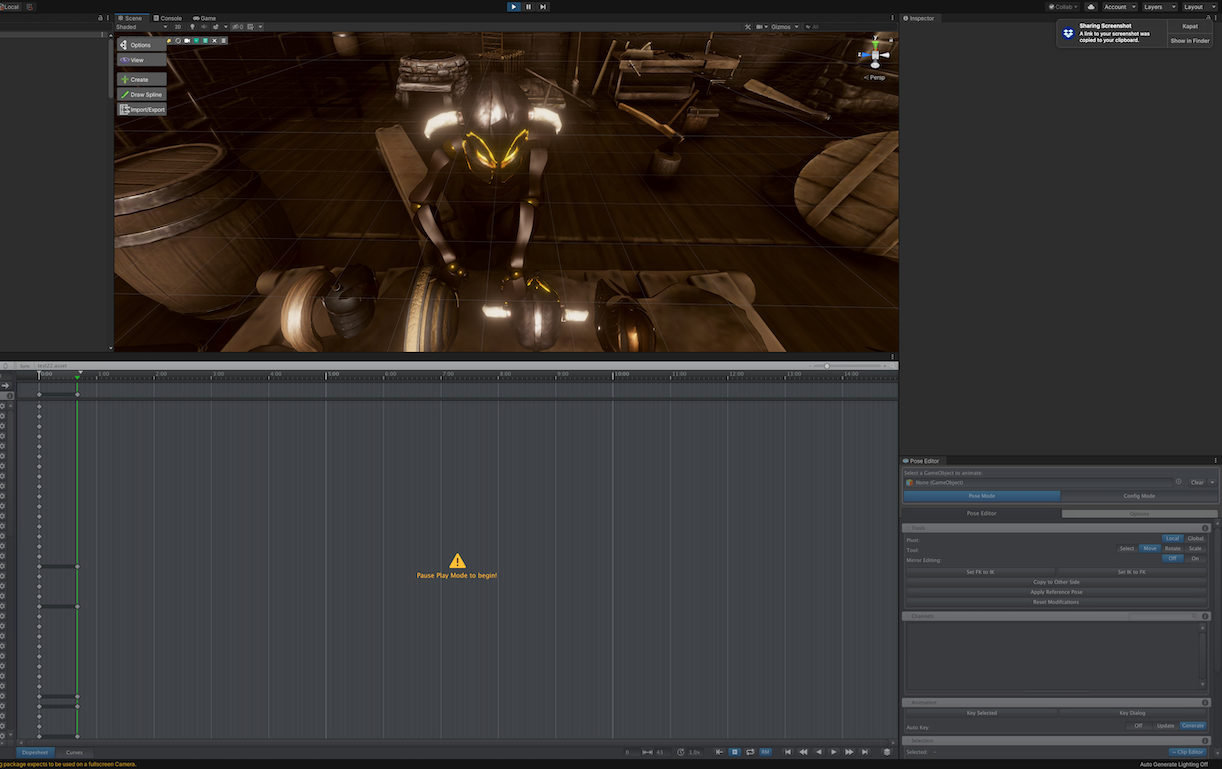
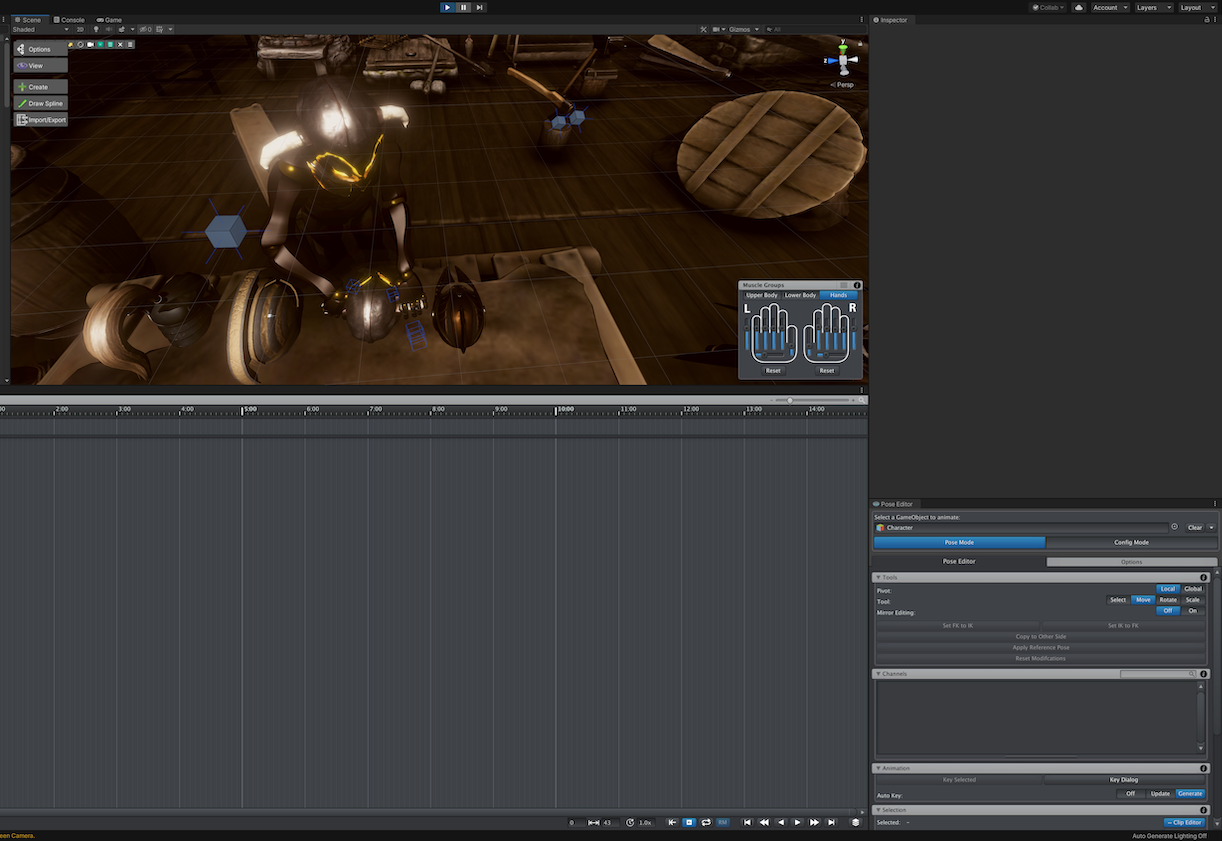
Answer

I Perceive that source of error is transform moving forward a little bit while editing here some screenshoots
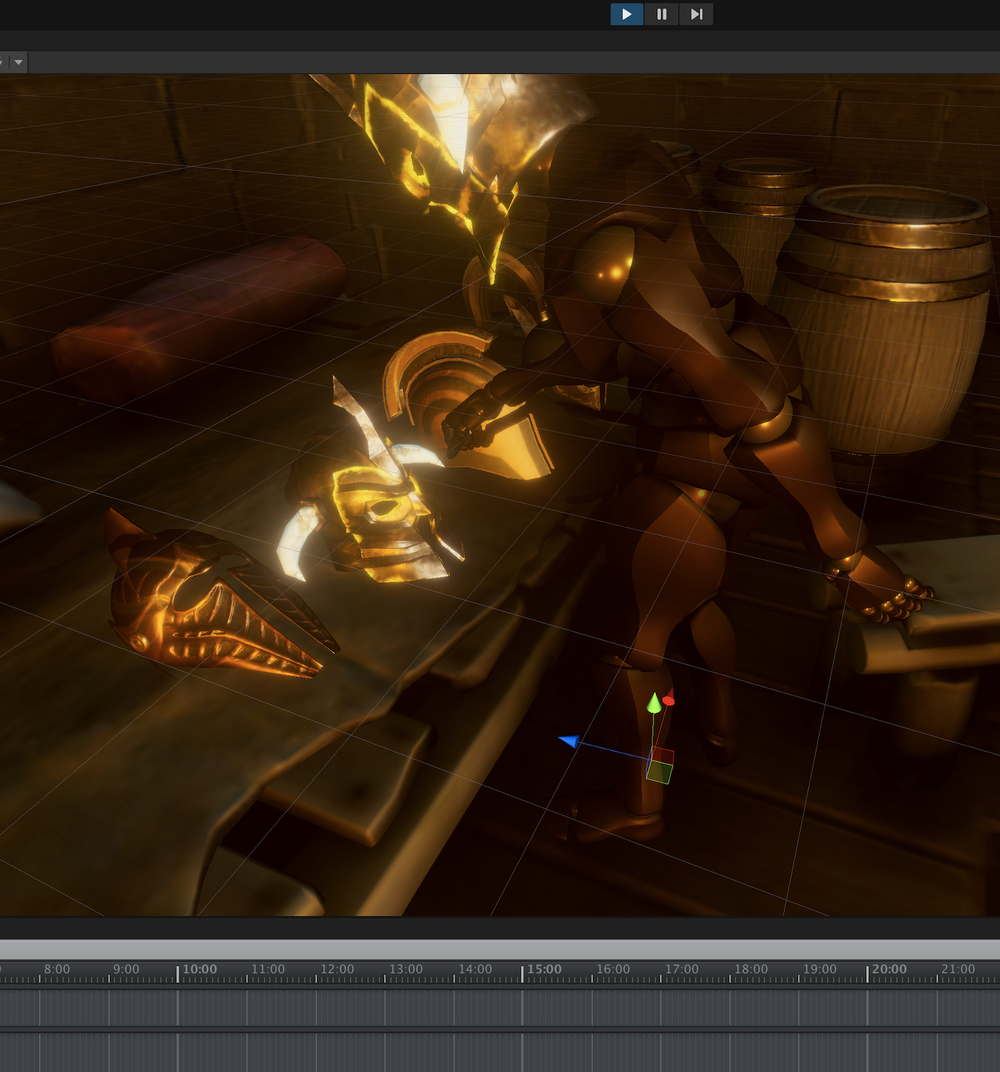
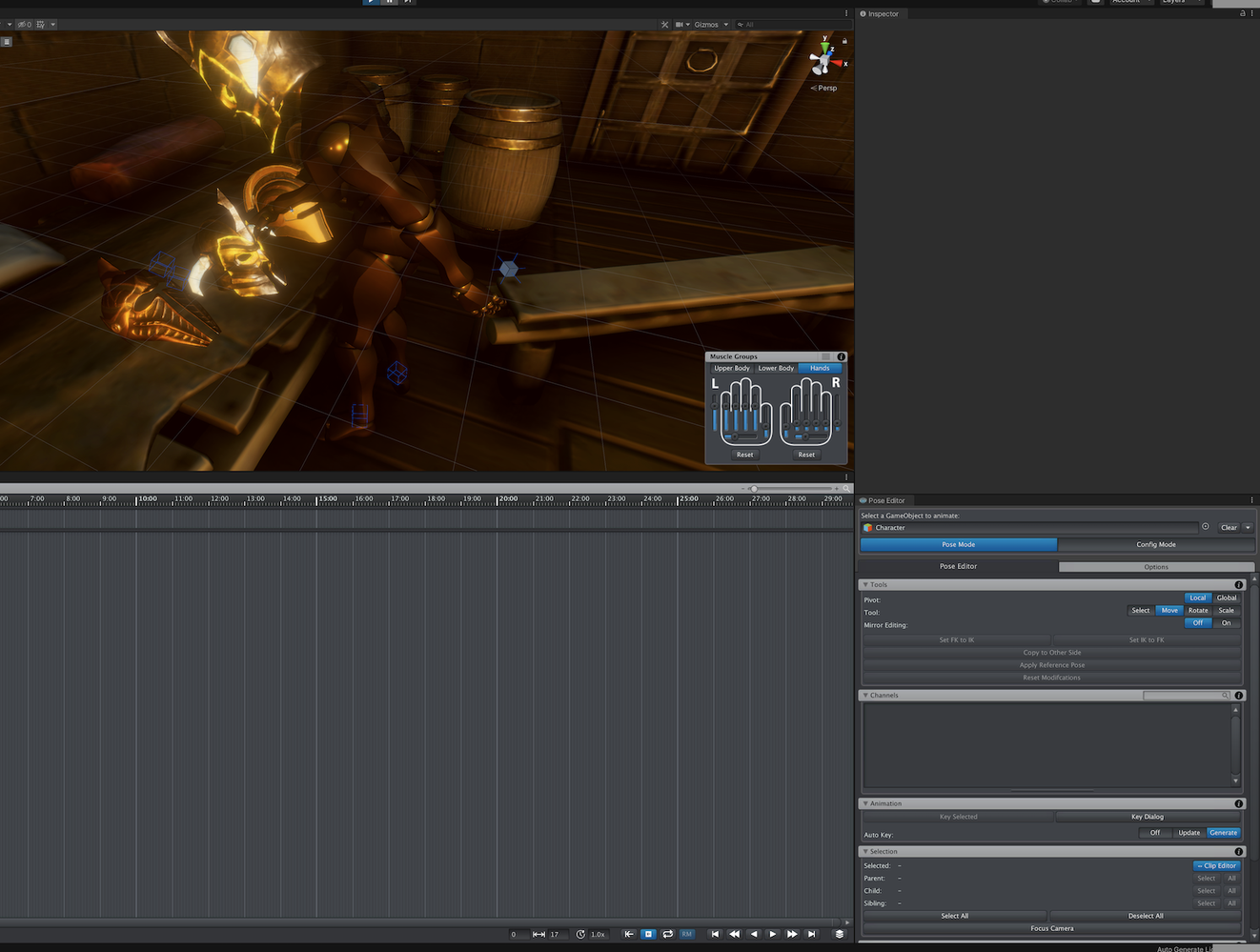

Final detection,
When spline rotating forward, foots are gone backward a little bit,foots are not pinned to ground any idea about that?
https://www.dropbox.com/s/3dh0e5wrrtfpdyf/Ekran%20Kayd%C4%B1%202020-04-20%2022.41.25.mov?dl=0

Hi Efekan,
thank you very much for your support request.
Final detection,When spline rotating forward, foots are gone backward a little bit,foots are not pinned to ground any idea about that?
Yes this is a problem of Unity's incorrect root-motion generation. When you are exporting your animation to *.anim, UMotion can generate the root-motion curves for you (in a correct manner). Enable the following setting:
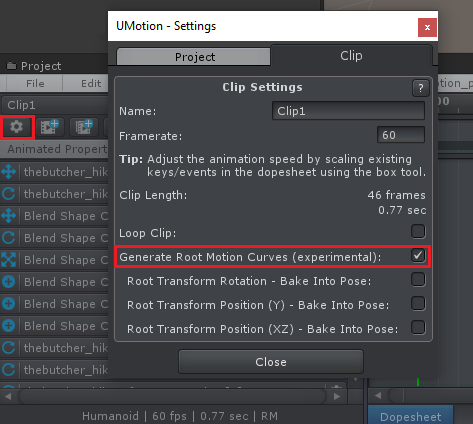
If you want your animation to be played "in place", then please enable all the "Bake Into Pose" settings (I think this is the issue of your initial question, right?). Without "Bake Into Pose" offsets accumulate every time the animation loops.
Please let me know in case you have any follow-up questions.
Best regards,
Peter
Customer support service by UserEcho


Hi Efekan,
thank you very much for your support request.
Yes this is a problem of Unity's incorrect root-motion generation. When you are exporting your animation to *.anim, UMotion can generate the root-motion curves for you (in a correct manner). Enable the following setting:
If you want your animation to be played "in place", then please enable all the "Bake Into Pose" settings (I think this is the issue of your initial question, right?). Without "Bake Into Pose" offsets accumulate every time the animation loops.
Please let me know in case you have any follow-up questions.
Best regards,
Peter