
Can I remove root motion from an animation?
Hi I was wondering if it is possible to remove root motion from an animation that wasn't made in UMotion? I'd like to change an animation so that is just an "In place" animation if at all possible. This would be on a generic rig, as it's an animal.
Answer

Hi,
thank you very much for your support request.
Sure. If the root motion is on a bone named "hips" for example, select the position property (in the Clip Editor) and open the curves view. Then you should see the root motion movement in that curve.
If the root motion is performed on the Z axis, hide the other axis (by clicking on the eye icon). Then copy the value of the first key (right click --> Edit Key --> copy the value field content with CTRL + C) and then select all the other keys and past the value onto them (right click --> Edit Key --> paste value into value field with CTRL + V --> hit enter). Repeat this for other axis if necessary.
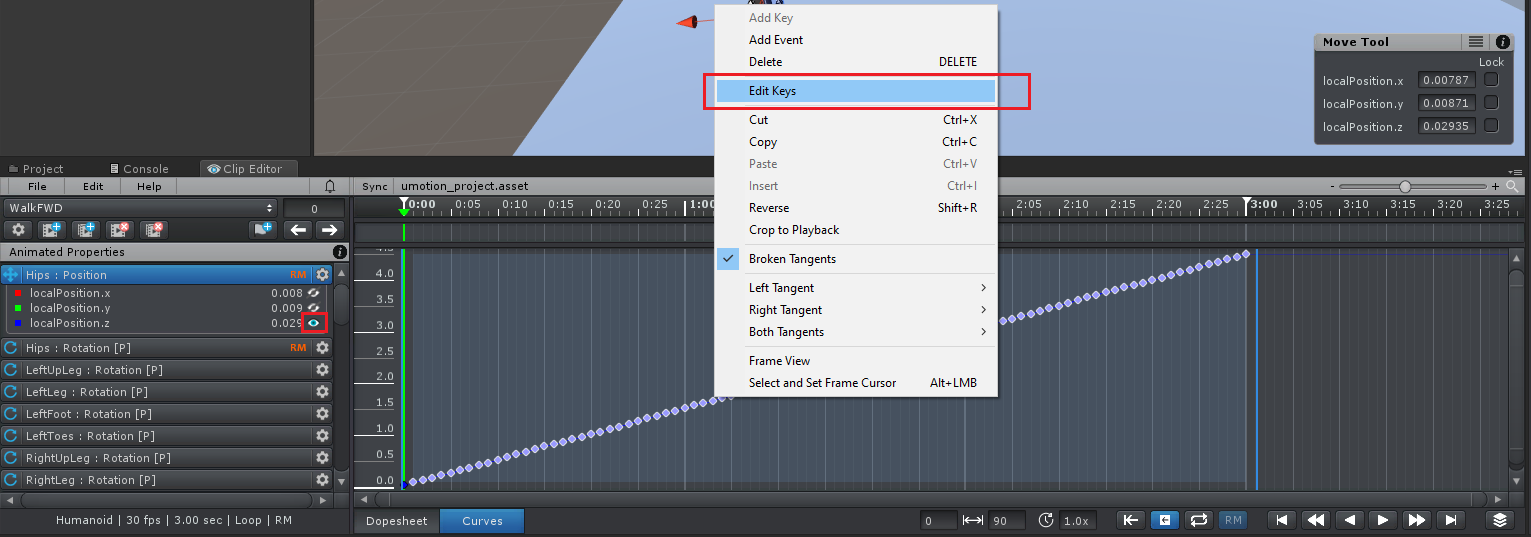
Please let me know in case you have any follow-up questions.
Best regards,
Peter
Customer support service by UserEcho


Hi,
thank you very much for your support request.
Sure. If the root motion is on a bone named "hips" for example, select the position property (in the Clip Editor) and open the curves view. Then you should see the root motion movement in that curve.
If the root motion is performed on the Z axis, hide the other axis (by clicking on the eye icon). Then copy the value of the first key (right click --> Edit Key --> copy the value field content with CTRL + C) and then select all the other keys and past the value onto them (right click --> Edit Key --> paste value into value field with CTRL + V --> hit enter). Repeat this for other axis if necessary.
Please let me know in case you have any follow-up questions.
Best regards,
Peter