
Preview Animation on Umotion is different after playing it in Unity
Hi there,
I am trying to make a die animation, but the problem comes when I move the root Position and Animation properties of the clip. The animation differs when it is played by unity or with UMotion
I have created a simple repro animation to show you.
When I play the animation in the UMotion the "character" ( or something similar :D) just "die" but when played with the Unity animation system the "character" flies
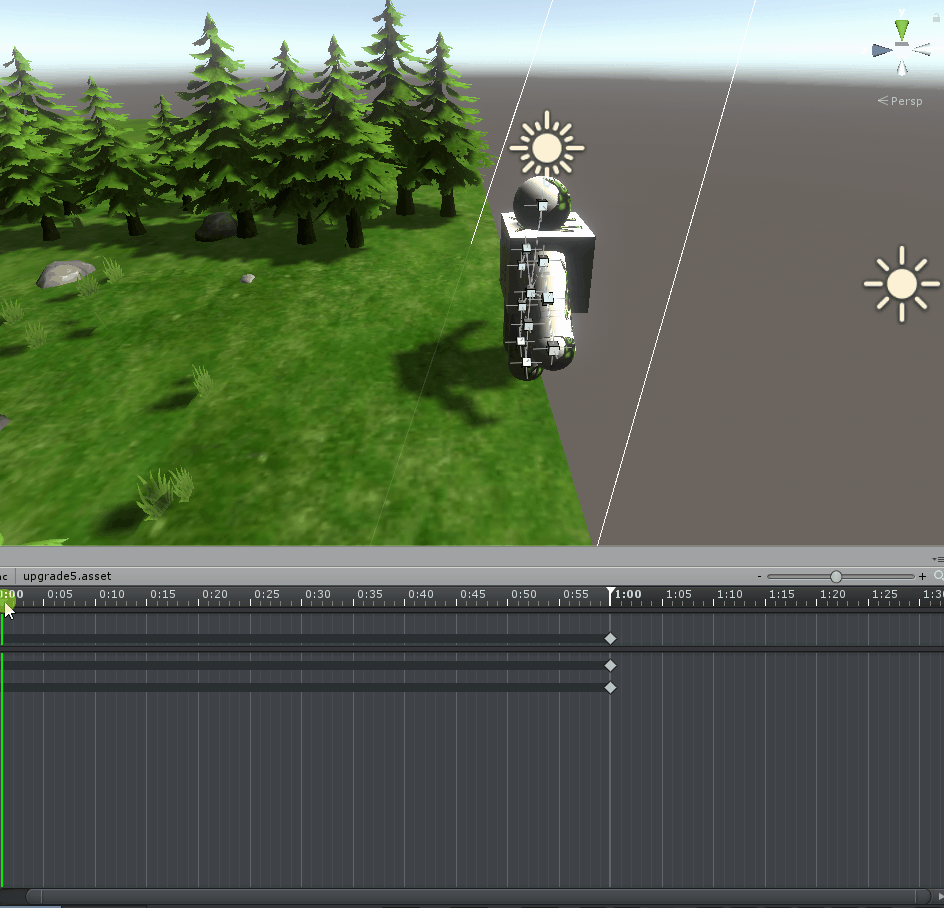
Answer

If I move other bones, Only the root motion moves, I add 1 more gif to be more clear
Same animation, exported to .anim file , ( changing to FBX doesn't change anything)
(Dark is UMotion) gray is Unity
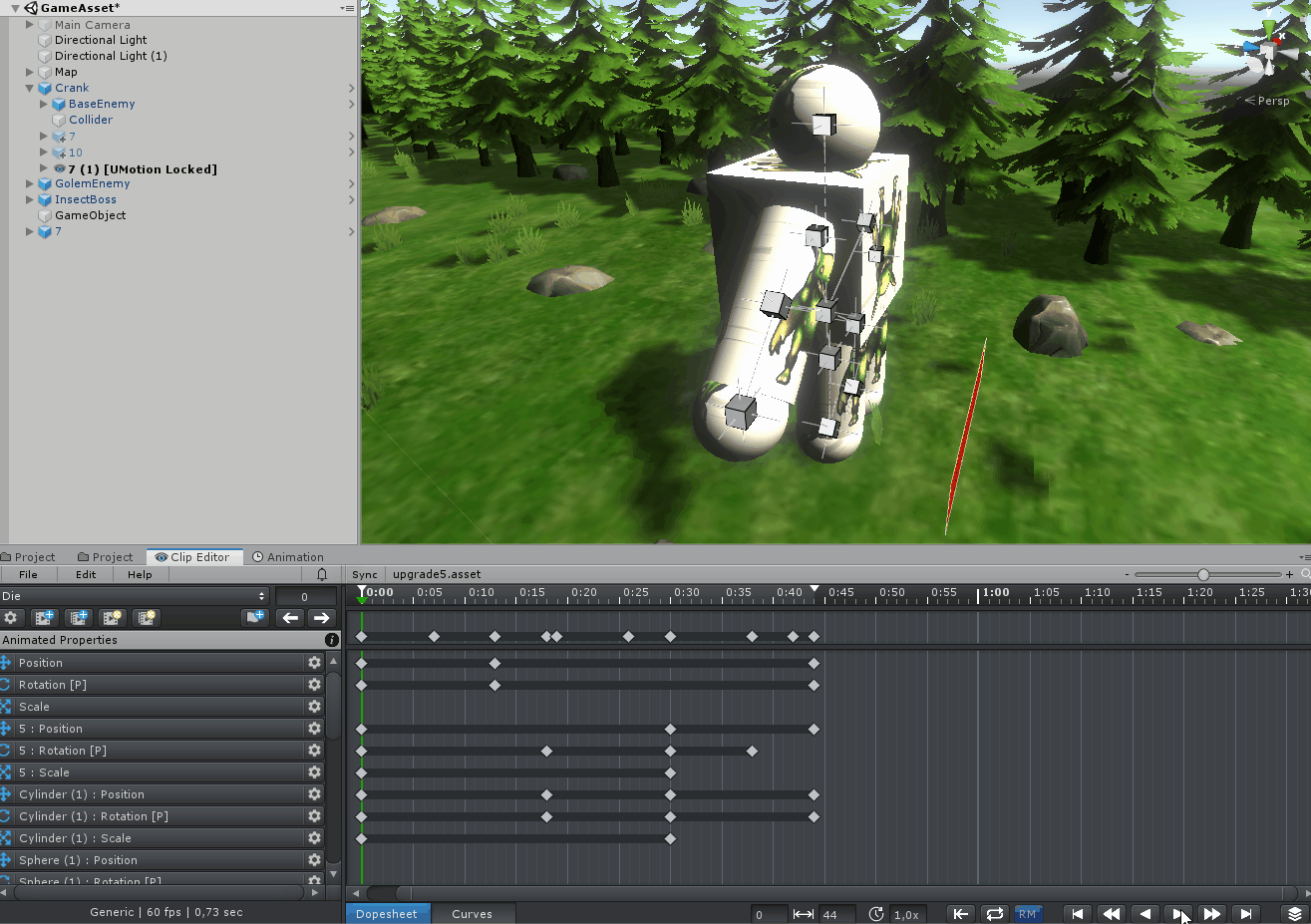

Hi Adrian,
thank you very much for this detailed bug report.
I would like to reproduce this issue on my PC. Please duplicate your whole Unity project, then remove everything from it except the UMotion project, the exported animation clip, your character and also a scene where your character is a child of the "Crank" prefab (basically keep everything I need to reproduce this situation). Before sending the project, please ensure that the issue still happens.
Then *.zip the "Assets" and the "Project Settings" folder, please. You can send it to me either via the email support form, or send me an email via the form and request a link to my Dropbox (if file size is > 30GB).
Thank you very much.
Best regards,
Peter

I already have sent the support request, I need the link to upload the repro project

Thanks for sending me the repo project. I have been able to identify the issue: When the left tangent mode of the first key or the right tangent mode of the last key is set to "weighte", the exported animation curve won't be played by unity. I've implemented a fix in UMotion V1.20p08 (should arrive on the asset store in the next few days).
There is an easy workaround you can apply:
1) Select all keys in your animation (in UMotion)
2) Right click --> Both Tangents --> Weighted
3) Do the same again: Right click --> Both Tangents --> Weighted
4) Export your animation
Thank you very much for reporting this issue.
Best regards,
Peter
Customer support service by UserEcho


Thanks for sending me the repo project. I have been able to identify the issue: When the left tangent mode of the first key or the right tangent mode of the last key is set to "weighte", the exported animation curve won't be played by unity. I've implemented a fix in UMotion V1.20p08 (should arrive on the asset store in the next few days).
There is an easy workaround you can apply:
1) Select all keys in your animation (in UMotion)
2) Right click --> Both Tangents --> Weighted
3) Do the same again: Right click --> Both Tangents --> Weighted
4) Export your animation
Thank you very much for reporting this issue.
Best regards,
Peter