
Can't select joints and bones in scene view
Hello, first of all I would like to tell you that this asset is superb and does a lot of work for me. However, I have the problem that while I've opened the Pose and Clip Editor I can't select bones and joints in the Scene View. I'm in Select mode, but I can only select bones and joints via the properties in the Clip Editor.
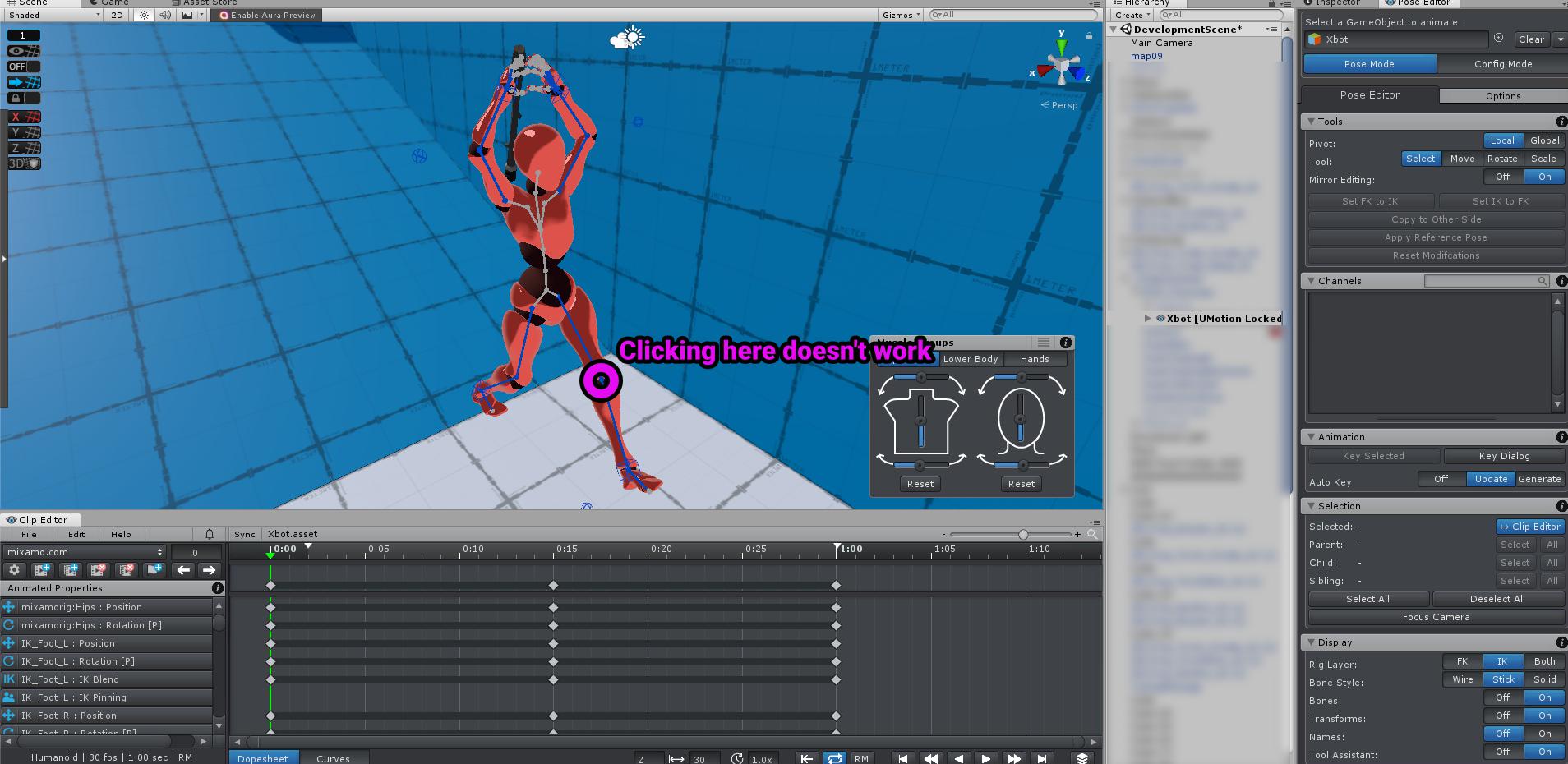
Answer

Hi,
thank you very much for your bug report and for the nice words.
The bone that you highlighted in your screenshot is driven by IK (thus it's displayed in blue) so you can't select and manipulate it directly. In order to manipulate bones directly, you need to use the FK bone of the FK rig. Use the "Rig Layer" switch in the Display section to switch visibility of the IK/FK rig. You can blend between both rigs using the FK/IK Blend channel.
Further information can be found in the IK video tutorial:
Please let me know in case you have any follow-up questions.
Best regards,
Peter

Sorry to bother you again. I have now changed the Rig Layer switch that I can select both FK and IK. Selecting works now, BUT somehow the selection area is so small that I now have to click countless times until I get the correct pixel of the joint to select it. When I restart Unity, the problem is gone and I can click on any pixel of the joint again. I can't say what triggers this behavior. Do you think another asset is responsible for this behavior?

There is a bug related to colliders not being updated correctly in UMotion V1.20 which is fixed in UMotion V1.20p01. If you send me an email with your invoice ID via the email support form, I can send you the update immediately (it will take a day or two until it ships via the asset store due to review times).
But chances are that it's just because the sticks are rather small. You can increase there size via the options tab. You can also use a different rendering mode (e.g. solid) which has bigger bones.
Best regards,
Peter

If I change the view to solid or change the size of the handles, the problem still exists. I'll just wait until I can download the update from the Asset Store. Thanks for the quick feedback.

Ok, please let me know in case the update doesn't fix your issue.
Best regards,
Peter

Hello, I have now updated to 1.20p01 and tested the whole thing again. Unfortunately the problem remains. Not immediately after starting Unity, but after working in Unity for a few minutes. As I said, unfortunately I don't know what causes this strange behavior.
However, I can now say that the clickable area of a joint is not small, but offsets in place. I attach two screenshots as an example. In the first screenshot I click directly on the joint. The joint is not selected. In the second screenshot I click some pixels below the joint. The joint gets selected. The clickable area of the joint is exactly as big as it should be. But it is offset down a bit.
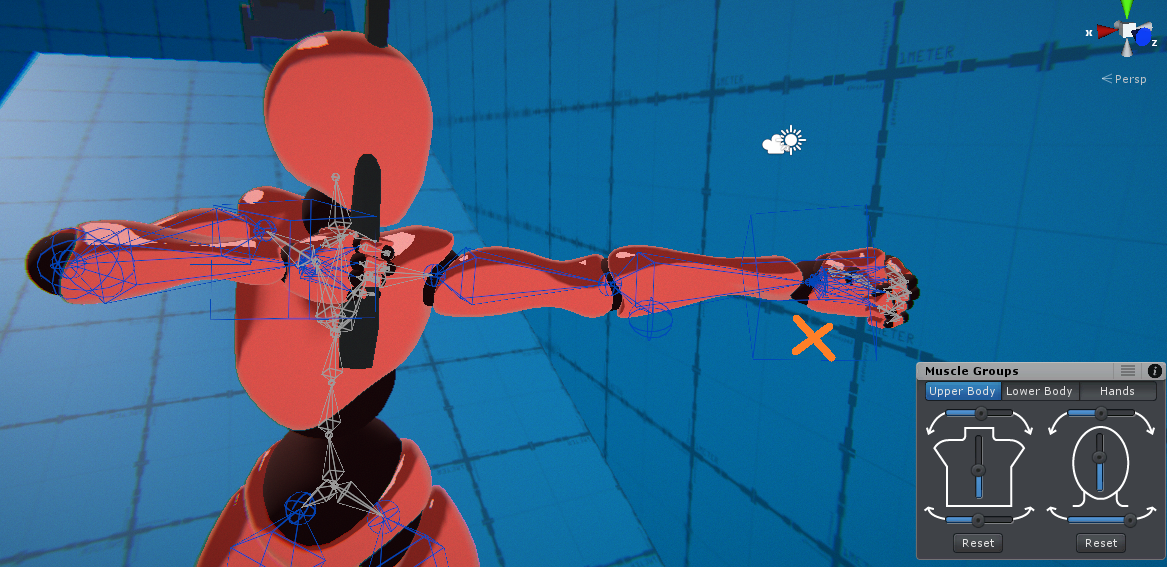
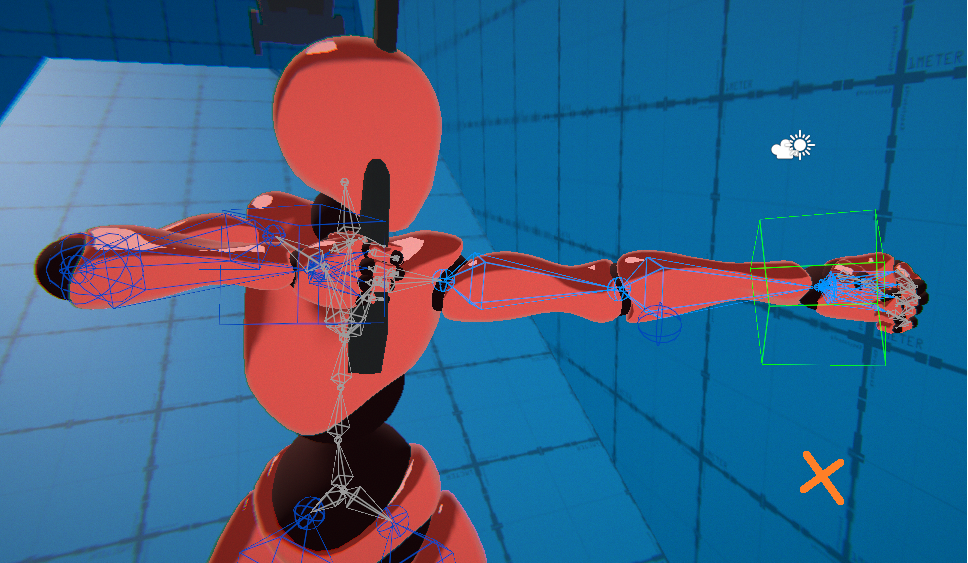

Thank you very much for testing this with UMotion V1.20p01.
- Please check if UMotion correctly updated to V1.20p01 (sometimes the Asset Store downloads the old version again but lets you think that the update was successful). Therefore please click on "Help --> About UMotion" in the Clip Editor and check if the version number is V1.20p01.
- Is the problem gone when you click on "Clear" (in the Pose Editor) and then assign the character to the Pose Editor again?
- If the problem remains in 2), please save your Unity project. Then duplicate your whole Unity project and remove everything from it except the character, UMotion, the UMotion project. Make sure that the problem still exists, then *.zip the project and send it to me. You can request a link to my Dropbox via the email support form.
- When you move the frame cursor to a different frame and then move it back, would that reset the problem?
Thank you very much.
Best regards,
Peter

Hello. I haven't forgotten to answer. It's just that I haven't been able to provoke this behavior so far. However, I checked again which version I have. I am actually on the new version 1.20p01. I'll update you as soon as the behaviour appears again. But thanks for your awesome help so far.
i still have the same issue and im not sure if its related to my screen being 21:9 ratio like the pictures above i have to click way lower to select the bones

Which UMotion version are you using? Make sure you are using UMotion V1.22p01 (in the Clip Editor click on Help --> About UMotion to verify the version).
If this doesn't help, could you send me a repo project (i.e. duplicate your whole Unity project then delete unrelated stuff like most 3d assets, scripts, textures,... until only the things relevant for reproducing the issue are existent). Verify if the problem is still happening. Then *.zip the project and send it to me via the email support form (or if the file size is too big, request a link to my Dropbox via the email please). This can be related to some specific project settings, your specific character setup etc. So in order for me to efficiently reproduce and solve your issue this repo project is crucial.
Thanks.
Best regards,
Peter

i found the problem
i have the animator gameObject inside an empty GO and made a prefab out of it
inside the prefab the parent has 0.8 on Y axis but when u come out of the prefab it shows as 0 on Y
just unitys prefab things so if you remove that offset it works fine
maybe this should be considered in UMotion but im not sure cause the transform value isn't coming into the scene

Hi,
thank you very much for your investigation.
Are you using UMotion V1.22p01 (in the Clip Editor click on Help --> About UMotion to verify the version)?
Please send me your prefab so that I can reproduce this issue (if you want you can duplicate it and remove unrelated things like scripts and textures). Select it in Unity's project window, then click on "Assets --> Export Package..." and send it to me via the email support form.
Thank you very much.
Best regards,
Peter
Hi Peter
I have the same or / similar issue on version V1.22p01. Clicking on the joint will not select it. I have to click slightly lower (X). It seems, that the amount of offset changes/increases over time.
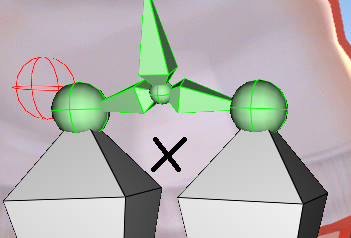
Regards
Rockdrake

Hi Rockdrake,
thank you very much for sharing more details about this issue.
I think this issue might be related with some specific Unity settings, or maybe some specific Untiy packages in use.
It definitely doesn't happen in my test projects so I would need your help to get this reproduced, please. Could you duplicate your whole Unity project (where this problem is happening) and then delete all the stuff that is unrelated to the problem until only the things I need to reproduce this issue exist in the project (at a minimum this would be your character + the related UMotion project). Please verify if the issue is still happening and if so, *.zip the project and send it to me via the email support form. You can request a link to my Dropbox via email if the file size exceeds the form's limit.
Thank you very much.
Best regards,
Peter
Hi Peter
Thanks for your reply. This is really strange... Today, I haven't this issue anymore on my project. I have also created a new project only with your sample scene (Kyle pullups). No issues there too.
If this offset behaviour appears again, I will try to compare between the projects. I will let you know, if I find out something :-)
Regards,
Rockdrake
I ran into this issue about a week ago and was able to solve it by temporarily moving the animator object out of the gameobjects it was parented to and then moving it back after I was done animating it. The animator was under transforms that had small position offsets, so that probably is what is causing the issue (all scaled 1:1:1 if that helps)

Hi,
thank you very much for this additional information.
Here is how I tried to reproduce your situation
- I created an empty Unity project (2019.3.9f1) and installed UMotion V1.22p03.
- I opened the example scene that comes with UMotion.
- I've added an empty parent GameObject to one of the RobotKyles and made sure that the Robot Kyle (with the Animator) has an offset to the parent GameObject.
- I created a new UMotion project for RobotKyle.
Unfortunately, selecting bones worked correctly in my case...
Am I doing something different than how it has been in your situation? Do you think it would be possible that you reproduce your situation in a small Unity project and send that to me? You can send it to me via the email support form (or request a link to my Dropbox via said form).
Thank you very much.
Best regards,
Peter

Hello, first of all let me say that uMotion is one of the most useful assets I have purchased. As a programmer with 0 prior animation experience uMotion is quite intuitive and being able to create, view and edit animations in the scene view and then simply hit the export button has made the task of creating FPS animations incredibly easy, I have already made full animation sets for half a dozen different weapons in just a couple of days.
However, I too am experiencing the issue of being unable to select bones in the scene view. I have found that the issue is only present once I have manipulated a bone, when I deselect that bone I can not select it again.
It also only occurs when I have the animator/bone structure down in my players hierarchy. If I move the FPS_Arms GameObject (Animator component) out of my player to the scene root it works perfectly
The hierarchy is as follows;
Player (Root GameObject)
-> Eyes Camera
-> FPS_Arms (Animator)
-> Root (Beginning of bone structure)
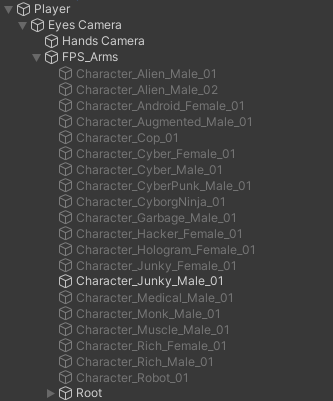
I hope this is helpful, Cheers

Hi,
thank you very much for your nice words and also thank you very much for providing further details on this issue.
Would it be possible that you send me a small repo project? Ideally this would be a fresh Unity project that includes just the character (using the specific hierarchy you mentioned) and a short step-by-step instruction how I can reproduce the issue with the provided files. Before sending the project, please verify that you can reproduce the issue in that project.
Then remove the "Library", "obj" and "Temp" folder (if existent) to reduce the size of the Unity project and then *.zip everything and send it to me via the email support form (you can request a link to my Dropbox if file size is too big).
Thank you very much and I'm sorry for the inconvenience.
Best regards,
Peter

Hey, I have sent through a repo case and a video showing the issue. Good luck :P
Cheers

Hey, thank you very much for sending me the repo project. I'm finally able to reproduce this issue and am now working on a fix.
Best regards,
Peter

Fixed in UMotion V1.22p06. Thanks to everybody for reporting this and providing all the information I needed to get this sorted out.
Best regards,
Peter
The problem with the collider blocking the bones from being selected is still a problem if the hitbox blocking is in another layer than the Default Layer, like for example an NPC Layer or Player Layer

Hi,
thank you very much for your response.
I just tried various different combinations of layers and obstacles, but selecting the bones always worked for me. The issue you're discovering might be more specific. Please provide some further information:
- Are you using the latest UMotion Version (to verify, click on "Help --> About UMotion" in the Clip Editon)? (Version V1.26 is the latest.)
- Can you create a Unity project that I can use to reproduce your exact situation (ideally you would create a fresh Unity project, install UMotion and try to reproduce this issue by adjusting the layers of the UMotion example scene)? Please do not include any stuff that's unrelated to the issue. You can then send that whole project to me via the email support form (or request a link to my dropbox if the file size is >20MB).
Thank you very much.
Best regards,
Peter
Customer support service by UserEcho


Fixed in UMotion V1.22p06. Thanks to everybody for reporting this and providing all the information I needed to get this sorted out.
Best regards,
Peter