
Prefab dissapears
character prefab dissapears after certain animation is trigger. But in the Inspector panel , works really good . idk why
i am learning Unity soo i have limited exp ,
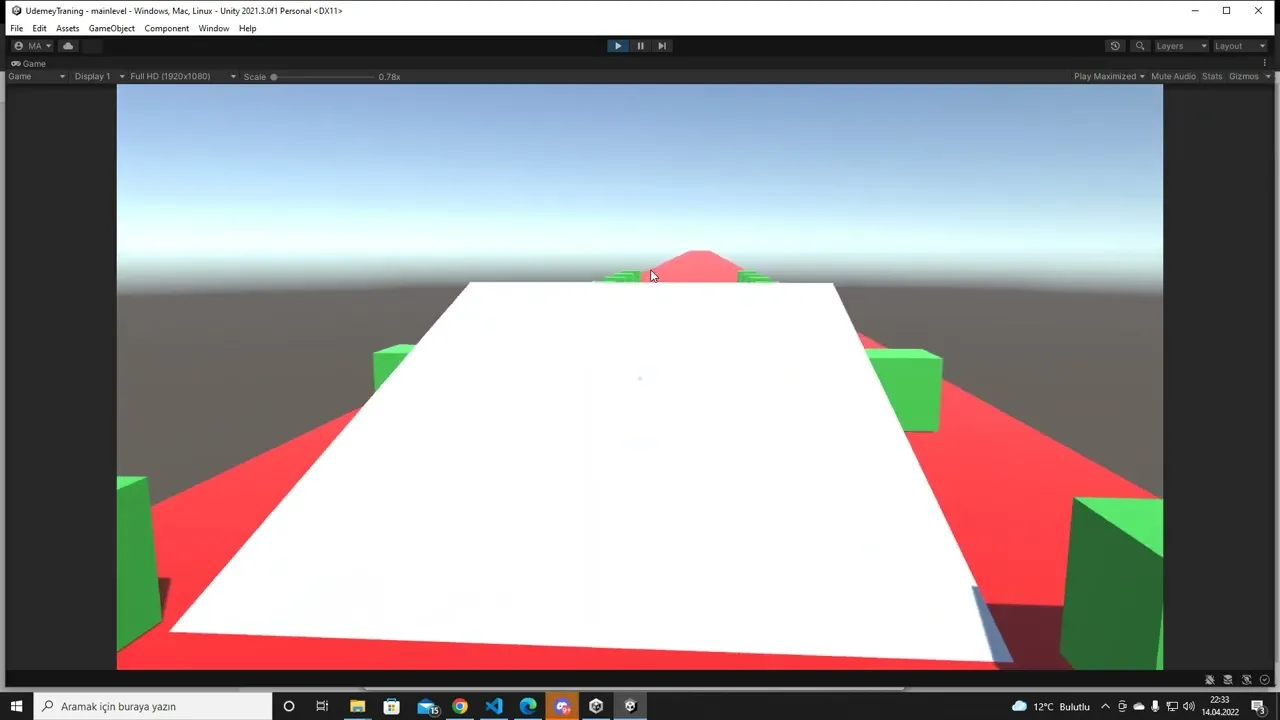
can someone help me ?
Answer

Hey,
thank you very much for your support request.
I would recommend that you open the animator window next to your game window. Make sure your character is selected in the hierarchy window so that the animator window shows the states of your character.
Then repeat the test and see if it's a certain animation state or a transition between two states that is causing your character to disappear. If a transition is the issue, stop playing and preview the transition in your animator. Then adjust the settings accordingly.
Also try opening the scene view window next to the game view window to see what's exactly happening with your character, most probably it just gets offset and thus gets outside of the view port. Maybe you have some wrong root motion settings of the animation clip that is played in this situation (you see the root motion settings in the inspector when the *.anim file is selected in Unity's project window).
Hope this helps. Let me know in case you have any follow-up questions.
Best regards,
Peter
Customer support service by UserEcho


Hey,
thank you very much for your support request.
I would recommend that you open the animator window next to your game window. Make sure your character is selected in the hierarchy window so that the animator window shows the states of your character.
Then repeat the test and see if it's a certain animation state or a transition between two states that is causing your character to disappear. If a transition is the issue, stop playing and preview the transition in your animator. Then adjust the settings accordingly.
Also try opening the scene view window next to the game view window to see what's exactly happening with your character, most probably it just gets offset and thus gets outside of the view port. Maybe you have some wrong root motion settings of the animation clip that is played in this situation (you see the root motion settings in the inspector when the *.anim file is selected in Unity's project window).
Hope this helps. Let me know in case you have any follow-up questions.
Best regards,
Peter