
Any easy way to flip/mirror an animation vertically?

I'm trying to mirror an animation in the z axis so not left/right but up/down. To do this I'm trying to subtract 180 degrees from the Euler Y value and negate the local position X and Z, which I think should work. Subtracting 180 degrees from the y angle in the channels editor works (ish) but there are only 2 decimal places. For the local position X and Z these differences really show up. In the example above the two X/Z values end up being -0.02 and -0.06 due to rounding:
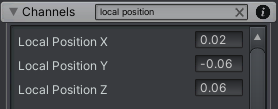
Other than editing each key by hand and suffering the drop to 2 digits of precision is there an easier way to achieve mirroring an animation vertically?
Is there a way to increase the number of digits of precision used in the channels editors?
Answer

Hi Arloeran,
thank you very much for your support request.
Is there a way to increase the number of digits of precision used in the channels editors?
I'm looking into this and might patch that in the next UMotion version.
In the meantime:
The move and rotation tool assistant windows shown in the scene view give you the full resolution float value:
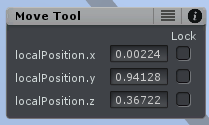
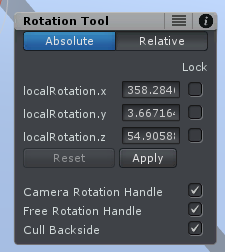
The tool assistant windows are shown when you have a bone selected and have the move/rotation tool selected. The tool assistant visibility can be toggled via the "Display" section of the pose editor (just in case it's hidden in your UMotion project).
Btw. it's also possible to flip a whole curve in the "Curves" view. Select all keys and then use the blue bars to flip the curve vertically. This flips around the upper or lower maximum, so it requires you to move the keys back up/down again in a second step. Also this method isn't very precise obviously, but it's fast.
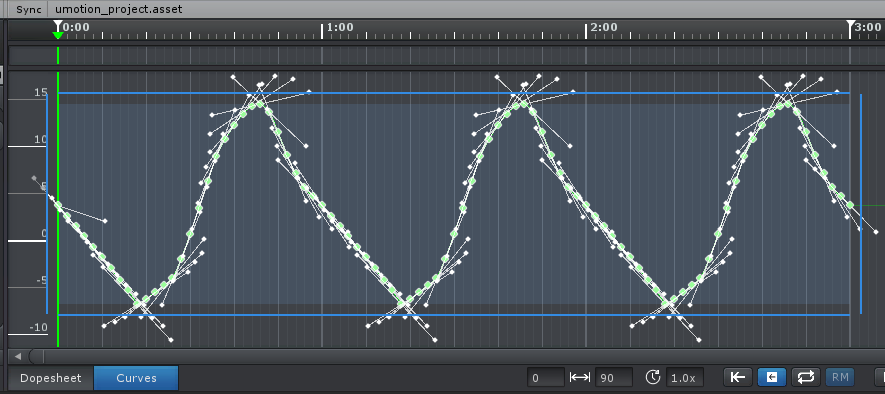
Please let me know in case you have any follow-up questions.
Best regards,
Peter

Thanks Peter,
I've got the Tool Assistant Display option set to On but I don't see the Move Tool and Rotation Tool windows you've shown screenshots of. Here's my screen, maybe I've missed something:
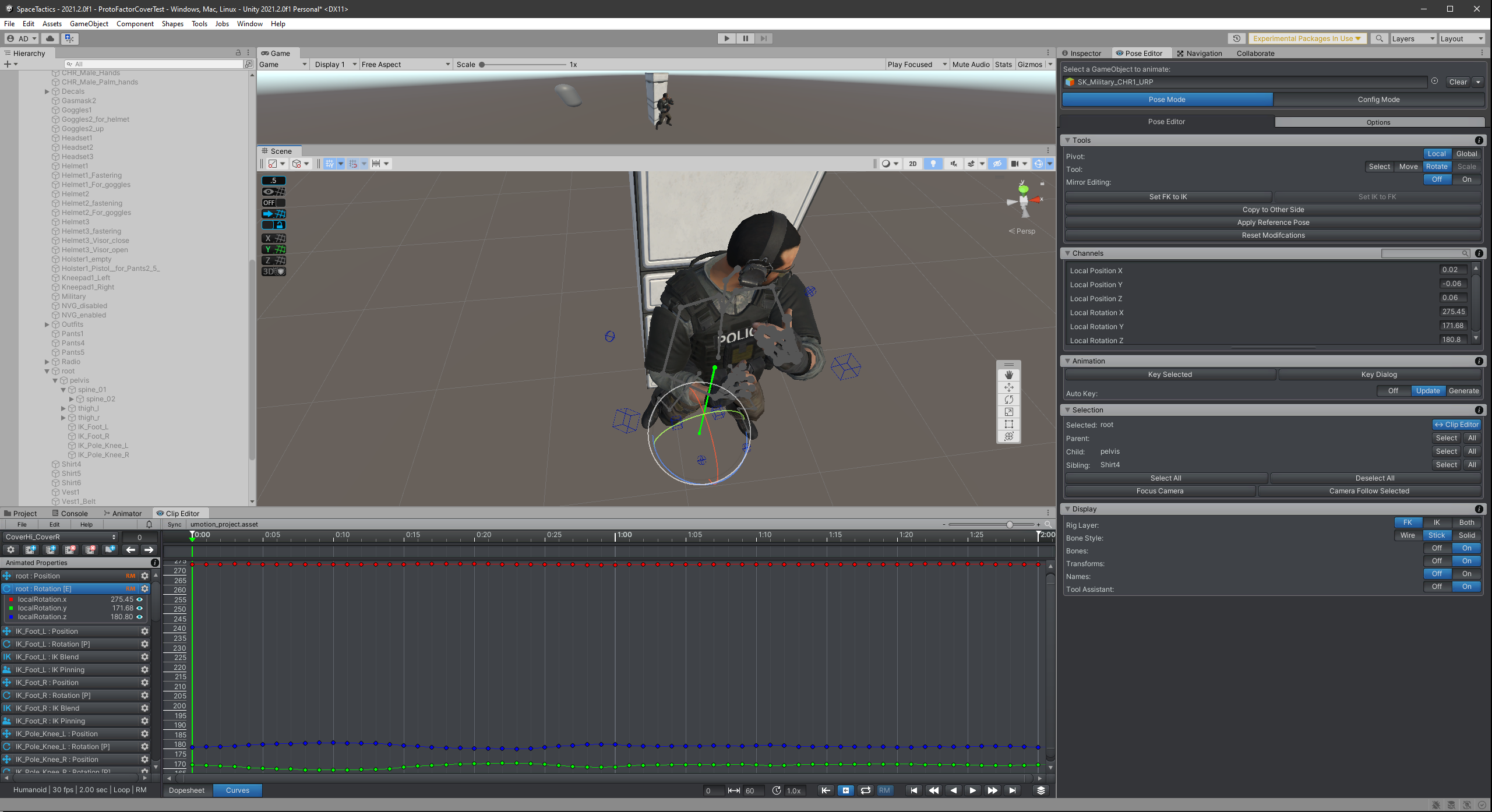
I'll use the blue box method to flip things for now. The extra digits in the channels editor will probably help in future versions.
Thanks for the support,
Adam

Hi Adam,
the tool assistant window is disabled in Unity 2021.2.0f1 due to a Unity bug. This bug is fixed in Unity 2021.2.3f1 and above. Please update to a more recent release of Unity 2021.2 if you want to use the tool assistant window.
Best regards,
Peter

The channels view now shows full resolution float values in UMotion V1.27. This update will be available on the asset store in the next couple of hours.
Thanks for reporting this problem.
Best regards,
Peter
Hi Peter. I am unable to move the blue bars at the top and bottom to flip the animations. However, the ones to the left and the right side are moveable. What could be the issue?
I am using a generic animal rig.

The blue top and bottom bars only work in curves view not in the dopesheet. Also make sure that all your rotation properties are using "euler interpolation" as rotation mode. Flipping a quaternion based curve vertically makes mathematically no sense.
Please let me know in case you have any follow-up questions.
Best regards,
Peter
Customer support service by UserEcho


Hi Arloeran,
thank you very much for your support request.
I'm looking into this and might patch that in the next UMotion version.
In the meantime:
The move and rotation tool assistant windows shown in the scene view give you the full resolution float value:
The tool assistant windows are shown when you have a bone selected and have the move/rotation tool selected. The tool assistant visibility can be toggled via the "Display" section of the pose editor (just in case it's hidden in your UMotion project).
Btw. it's also possible to flip a whole curve in the "Curves" view. Select all keys and then use the blue bars to flip the curve vertically. This flips around the upper or lower maximum, so it requires you to move the keys back up/down again in a second step. Also this method isn't very precise obviously, but it's fast.
Please let me know in case you have any follow-up questions.
Best regards,
Peter