How to avoid interpolated frames when import animation from outside?
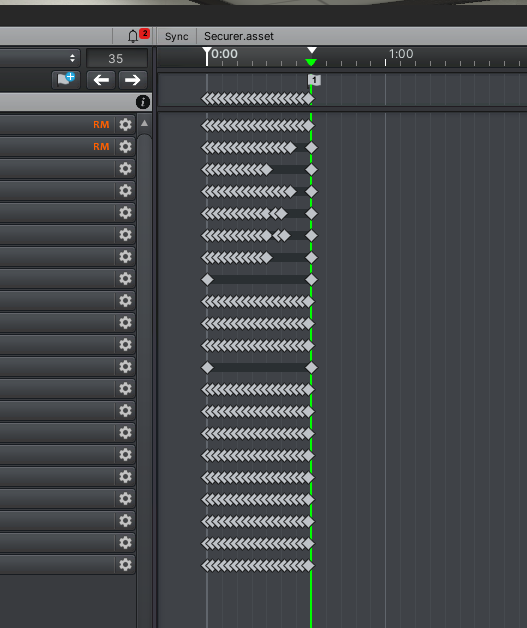
How to avoid interpolated frames when import animation from outside?
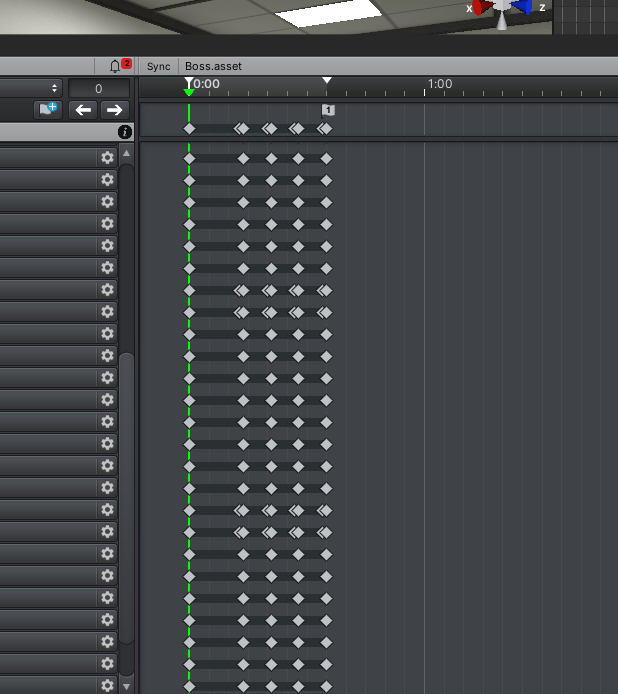
Answer

Hi,
thank you very much for your support request.
When you import an (external) humanoid animation into your UMotion project, the animation has to be re-sampled thus additional key frames can get created. Generic animations on the other hand don't need to be re-sampled on import (the original keys are used).
If you want to tweak an animation previously created by UMotion, re-open the related umotion project, do the changes and then re-export your animation. Don't create a new UMotion project and re-import the exported *.anim file again for tweaking. Especially with humanoid, you would loose quality with every import/export loop. Furthermore *.anim (or fbx files) can't store the UMotion editing data (rig setup, animation layers, IK handle curves etc.) so if you are not using the original umotion project but instead re-import the exported *.anim file you would loose all of that editing data.
If you need to transition from one UMotion project to a new UMotion project (this is only necessary in very specific situations), make sure to import the animation directly from the old UMotion project (by selecting the old UMotion project *.asset file as animation clip you want to import). This copies all the editing-only data and doesn't need to do any re-sampling.
Please let me know in case you have any follow-up questions.
Best regards,
Peter
Customer support service by UserEcho


Hi,
thank you very much for your support request.
When you import an (external) humanoid animation into your UMotion project, the animation has to be re-sampled thus additional key frames can get created. Generic animations on the other hand don't need to be re-sampled on import (the original keys are used).
If you want to tweak an animation previously created by UMotion, re-open the related umotion project, do the changes and then re-export your animation. Don't create a new UMotion project and re-import the exported *.anim file again for tweaking. Especially with humanoid, you would loose quality with every import/export loop. Furthermore *.anim (or fbx files) can't store the UMotion editing data (rig setup, animation layers, IK handle curves etc.) so if you are not using the original umotion project but instead re-import the exported *.anim file you would loose all of that editing data.
If you need to transition from one UMotion project to a new UMotion project (this is only necessary in very specific situations), make sure to import the animation directly from the old UMotion project (by selecting the old UMotion project *.asset file as animation clip you want to import). This copies all the editing-only data and doesn't need to do any re-sampling.
Please let me know in case you have any follow-up questions.
Best regards,
Peter