
When are we finally going to be able to copy poses?
It's a painstaking experience to select all the bones, then carefully selecting the keyframes which are linked to the bones, so we lose the whole bone selection. So I actually write down the bones I need so I don't lose track which is ridiculous... I then scroll through the HUGE list of keys and all of the bone names... And select bones through selecting keys... And then after all that, i carefully right-click and copy the keys hoping I dont mess up... And head over to another clip and arduously select the same bones all over again... and then when I hit ctrl+v, nothing happens, the keys get added but the pose does not change...
Please help
Answer

Hey,
thank you very much for your support request.
This is how I usually copy a pose:
- Click on the master key of the frame you want to copy the pose (this is the key at the very top). This selects all keys at this frame. It also selects all the bones that relate to those keys.
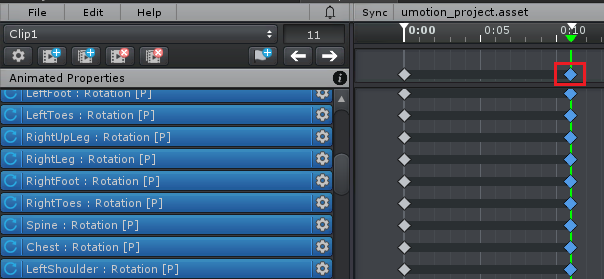
Special case: If you are missing some keys on this specific frame, you would immediately see this by some bones not being selected. You would need to create keys for those bones, otherwise those bones pose will be ignored in the copy process. If you don't want to add keys to an existing animation, you could create a duplicated version of that clip just for the purpose of grabbing animation poses from it: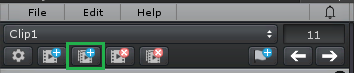
- [Optionally] Deselect bones you don't want to copy (if you e.g. only want to copy an upper body pose, deselect all the leg bones). You can do this by holding [STRG] and clicking on a selected bone in the scene view OR by holding [STRG] and clicking on a selected animated property in the animated properties list.
- Once you have your selection, press CTR+C to copy the keys.
- Switch to your target animation.
- Move the frame cursor at the desired position.
- Press CTRL + V to past the keys.
This method requires that you selection synchronization enabled (which it is by default):
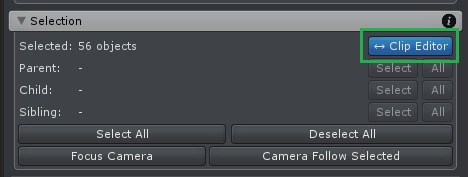
Pro Tip: If you re-use a lot of poses, create a "pose libary". An animation clip in your project that contains all the poses one after the other. Make sure that each pose is well-defined (i.e. it contains keys for every bone).
Please let me know in case you have any follow-up questions.
Best regards,
Peter
Customer support service by UserEcho


Hey,
thank you very much for your support request.
This is how I usually copy a pose:
Special case: If you are missing some keys on this specific frame, you would immediately see this by some bones not being selected. You would need to create keys for those bones, otherwise those bones pose will be ignored in the copy process. If you don't want to add keys to an existing animation, you could create a duplicated version of that clip just for the purpose of grabbing animation poses from it:
This method requires that you selection synchronization enabled (which it is by default):
Pro Tip: If you re-use a lot of poses, create a "pose libary". An animation clip in your project that contains all the poses one after the other. Make sure that each pose is well-defined (i.e. it contains keys for every bone).
Please let me know in case you have any follow-up questions.
Best regards,
Peter