
IK Pinning Disabled
I've imported my humanoid character into my UMotion project and am able to animate it just fine. However, in trying to creating a kneeling pose, I found that the IK pinning options are all grayed out and I can't pin any of the joints to accomplish this. I used the IK setup wizard when starting the IK project and all of the information I can find only mentions that as being needed. If I go to Edit > FK to IK Conversion is does enable them, but it also causes all of my current animations to be reset. Any idea what is going on here?
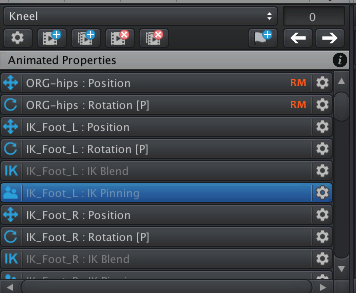
Answer

And just like that, I finally realized the issue right after posting. I was on an additive layer and didn't realize that the pinning wouldn't work on those. I don't know if I missed that in the docs or not, but might want to mention that if it isn't in there.

Hi,
thank you very much for your support request.
Correct, IK Pinning doesn't work on an additive layer (as you can't really add up IK Pinning in a meaningful way). You can only adjust IK Pinning in the base layer or in an override layer. I'll try to make this clearer in the docs.
Please let me know in case you have any follow-up questions.
Best regards,
Peter
Customer support service by UserEcho


Hi,
thank you very much for your support request.
Correct, IK Pinning doesn't work on an additive layer (as you can't really add up IK Pinning in a meaningful way). You can only adjust IK Pinning in the base layer or in an override layer. I'll try to make this clearer in the docs.
Please let me know in case you have any follow-up questions.
Best regards,
Peter