
Copy & paste global position & rotation for all keyframes
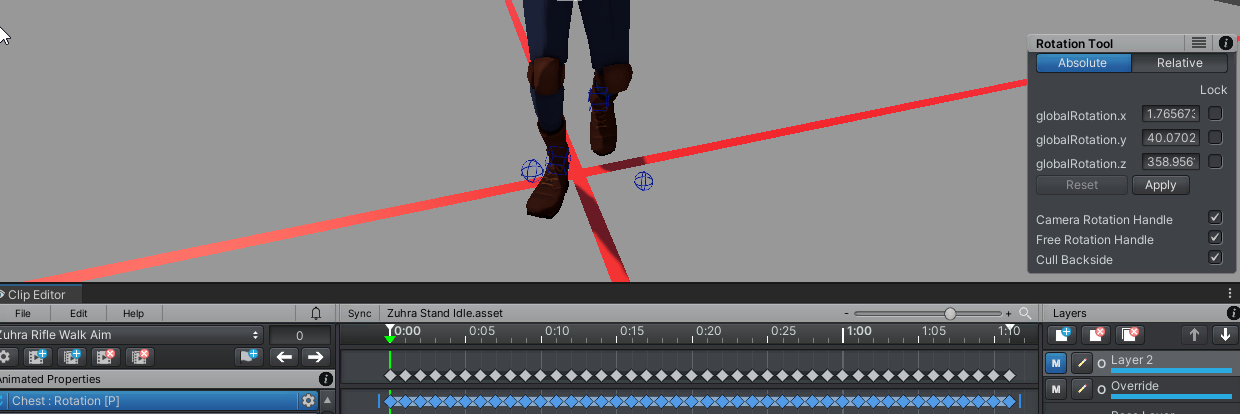
I'm trying to override this animation with another animation just above hip bone.
So I made an override layer and removed all leg keyframes. so far so good.
When I remove hip bone keyframes from the override layer, the spine bone's global rotation chages and I want them to stay.
I can work around this by copying global position using the rotation tool for every keyframe.
Is there a way to copy global rotations for all keyframes of selected properties?
I've tried using IK and child-of for spines but it doesn't seem to work on spines.
Either keeping spine bone in global position or being able to copy all global rotation would work for me.
Loving the tool so far, thanks in advance.
Answer

Hi,
thank you very much for your support request.
When I remove hip bone keyframes from the override layer, the spine bone's global rotation chages and I want them to stay.
Please help me better understanding the issue: If you want to keep the hip bones rotation, why do you delete the related key frames?
If you want to use the hips rotation of the "overriding" animation and want to offset it to better match the underlying animation, you could add an additive animation layer with a rotation offset applied to the hips on top of the override layer.
I can work around this by copying global position using the rotation tool for every keyframe.
Is there a way to copy global rotations for all keyframes of selected properties?
There is no built in way to do this, but if you know a little bit about scripting in Unity, maybe the UMotion API might be helpful:
https://forum.unity.com/threads/umotion-animation-editor.490618/page-13#post-7801521
https://www.soxware.com/umotion-manual/UMotionAPI.html
Please let me know in case you have any follow-up questions.
Best regards,
Peter
Customer support service by UserEcho


Hi,
thank you very much for your support request.
Please help me better understanding the issue: If you want to keep the hip bones rotation, why do you delete the related key frames?
If you want to use the hips rotation of the "overriding" animation and want to offset it to better match the underlying animation, you could add an additive animation layer with a rotation offset applied to the hips on top of the override layer.
There is no built in way to do this, but if you know a little bit about scripting in Unity, maybe the UMotion API might be helpful:
https://forum.unity.com/threads/umotion-animation-editor.490618/page-13#post-7801521
https://www.soxware.com/umotion-manual/UMotionAPI.html
Please let me know in case you have any follow-up questions.
Best regards,
Peter